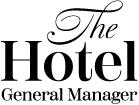10 Best Hotel Maintenance Software Shortlist
Here's my pick of the 10 best software from the 25 tools reviewed.
Get free help from our project management software advisors to find your match.
Hotel maintenance software solves the problem of tracking, scheduling, and prioritizing repairs, which frees up your team to focus on delivering a seamless guest experience. Managing unexpected breakdowns and compliance issues can be challenging, but the proper inventory tools help prevent costly downtime and extend the life of your assets.
In this article, I compare and review the best hotel maintenance tools to support your buying decision.
Best Hotel Maintenance Software Summary
| Tool | Best For | Trial Info | Price | ||
|---|---|---|---|---|---|
| 1 | Best for centralized maintenance oversight | 30-day free trial | From $35/user/month (billed annually) | Website | |
| 2 | Best for preventive maintenance scheduling | Free plan available | From $28/user/month | Website | |
| 3 | Best for diverse accommodation types including B&Bs and inns | Not available | From $5/user/month, (billed annually). | Website | |
| 4 | Best for independent hotels seeking tailored solutions | Free demo available | From $150/user/month | Website | |
| 5 | Best for large-scale enterprise hotel chains and integration capabilities | Not available | Pricing upon request | Website | |
| 6 | Best for comprehensive 360-degree hotel management | Not available | From $15/user/month (billed annually) + $50 base fee per month | Website | |
| 7 | Best for integration with European hotel systems | Not available | From $80/user/month | Website | |
| 8 | Best for intuitive interface and ease-of-use | Not available | From $12/user/month (billed annually, min 5 seats) | Website | |
| 9 | Best for scalable solutions for all hotel sizes | Not available | From $15/user/month (billed annually, min 3 seats) | Website | |
| 10 | Best for guest-centric experiences and interface | Not available | From $20/user/month (billed annually) | Website |
-

roommaster
Visit WebsiteThis is an aggregated rating for this tool including ratings from Crozdesk users and ratings from other sites.4.2 -

Little Hotelier
Visit WebsiteThis is an aggregated rating for this tool including ratings from Crozdesk users and ratings from other sites.4.5 -

Minihotel
Visit Website
Best Hotel Maintenance Software Reviews
Click Maint CMMS is a web-based maintenance management tool designed to help businesses efficiently handle maintenance tasks. It offers features like work order management, preventive maintenance scheduling, and asset tracking, all accessible from desktop and mobile devices.
Why I Picked Click Maint CMMS: Managing a hotel's maintenance needs can be complex, with numerous assets and facilities requiring regular attention. Click Maint CMMS provides a centralized platform to oversee maintenance requests and work orders, ensuring tasks are completed promptly and nothing is overlooked.
Click Maint CMMS offers preventive maintenance scheduling, allowing your team to plan and execute routine maintenance tasks systematically.
Standout features & integrations:
Features include parts and inventory management, enabling your team to monitor stock levels and ensure necessary parts are available when needed. The software also offers vendor management, allowing you to keep track of supplier information and service contracts.
Integrations include property management systems (PMS), reservation systems, and accounting software.
Pros and cons
Pros:
- Offers comprehensive reporting features
- Accommodates growth and customization
- Preventative maintenance and automated reminders
Cons:
- Potential challenges during initial setup
- The mobile app has limited capabilities compared to the desktop version
Limble CMMS is a versatile and user-friendly computerized maintenance management system designed to manage maintenance operations and asset management across various industries, including the hotel and hospitality industry. It offers a comprehensive suite of features, including work order management, preventive maintenance scheduling, spare parts inventory tracking, and customizable dashboards and reporting tools.
Why I Picked Limble CMMS: I chose Limble CMMS for its preventive maintenance automation, which helps in scheduling and monitoring routine maintenance tasks before they become critical issues. This feature ensures that essential systems like plumbing, HVAC, and lighting are always operational, therefore minimizing unexpected breakdowns that could negatively impact guest satisfaction.
Limble's asset tracking allows hotel maintenance managers to keep a record of all assets, including their maintenance history and current condition.
Standout features & integrations:
Features include work order management, which simplifies the creation, tracking, and completion of work orders, ensuring that maintenance tasks are addressed efficiently and promptly. plus, the parts inventory management feature ensures that critical components are always in stock with automatic reordering capabilities.
Integrations include ArcGIS, Slack, Google Calendar, Microsoft Outlook, Azure Active Directory, Google SSO, OKTA, QBO (QuickBooks Online), Oracle NetSuite, Monnit, MQTT, Samsara, and RedZone.
Pros and cons
Pros:
- Mobile-first design that allows for on-the-go access
- Quick setup process
- User-friendly interface
Cons:
- Lacks advanced reporting capabilities
- Some limitations in terms of customizing the software
Best for diverse accommodation types including B&Bs and inns
WebRezPro is a cloud-based hotel management software specifically tailored for diverse accommodation offerings. From motels to vacation rentals, and especially B&Bs and inns, it streamlines operations ensuring optimal guest experience and efficient management. Given its versatility, WebRezPro stands out for establishments that go beyond traditional hotels.
Why I Picked WebRezPro: When judging the array of hotel management tools available, I was searching for a software solution that catered to more than just large-scale hotels. My selection process led me to WebRezPro, mainly because of its adaptability to various accommodation types.
I chose it because, in my opinion, it offers the best functionalities for entities such as B&Bs, inns, hostels, and other diverse lodging options.
Standout features & integrations:
Features include user-friendly booking engine that simplifies the check-in process, reducing waiting times and amplifying guest satisfaction. It offers real-time inventory management, allowing hoteliers to keep up with day-to-day changes efficiently.
Integrations include top OTAs like Expedia and AirBnB, but also offers tools tailored for B&Bs like Little Hotelier.
Pros and cons
Pros:
- Seamless integrations with prominent OTAs and niche tools
- Real-time inventory management for efficient day-to-day operations
- Flexible software solution for diverse accommodation types
Cons:
- Base fee addition could be a cost deterrent for some
- Annual billing might not be suitable for all businesses
- Some features may be overwhelming for very small establishments
innRoad is a comprehensive hotel management software tailored primarily for independent hotels, offering solutions that fit their unique operational needs. It bridges the gap between generalized software solutions and the specific demands of standalone hotels, ensuring efficient day-to-day management.
Why I Picked innRoad: When it came to selecting a tool specifically suited for independent hotels, innRoad caught my attention for its dedication to crafting solutions that cater to such establishments. Comparing its functionalities to other providers, I concluded that its customized approach is its distinguishing feature.
I believe that for independent hotels in search of tailored solutions, innRoad is the top contender.
Standout features & integrations:
Features include a robust booking engine, ensuring smooth room reservations and check-ins. The cloud-based system facilitates real-time updates, enhancing guest experience and minimizing operational hitches.
Integrations include prominent OTAs like Expedia and AirBnB, along with tools like Ezee for inventory management and point of sale (POS) systems, streamlining payment processing and revenue management.
Pros and cons
Pros:
- Seamless integrations with major OTAs and inventory systems
- Cloud-based infrastructure for real-time hotel management
- Tailored functionalities designed for independent hotels
Cons:
- Potential users might need training to leverage all its features effectively
- Absence of transparent pricing could hinder initial interest
- Might not be suitable for larger hotel chains with diverse requirements
Best for large-scale enterprise hotel chains and integration capabilities
Oracle Hospitality OPERA Property Management System, commonly known as OPERA, is a comprehensive software solution designed to address the multifaceted needs of large hotel enterprises. Its robustness is a testament to the system's ability to integrate seamlessly across various platforms while providing tools specifically tailored for expansive hotel chains.
Why I Picked Oracle Hospitality OPERA Property Management System: Upon assessing the vast landscape of hotel management systems, my selection gravitated towards OPERA for its unparalleled suite tailored for sprawling hotel chains. When determining which tool stands out from the pack, OPERA's exceptional integration capabilities set it apart.
It's evident to me that for substantial enterprises looking for expansive integration capabilities, OPERA is undeniably the best choice.
Standout features & integrations:
Features include online booking to advanced inventory management. It enhances the guest experience with its intuitive mobile app and real-time check-in functionalities.
Integrations include major OTAs like Expedia, CRM systems for personalized guest satisfaction, and a plethora of payment processing platforms.
Pros and cons
Pros:
- Real-time tools that enhance day-to-day hotel management and guest satisfaction
- Wide-ranging integration capabilities with OTAs, CRM systems, and payment platforms
- Tailored functionalities for large-scale hotel operations
Cons:
- Pricing transparency is lacking, which might deter potential users
- With extensive features, there's a steeper learning curve for new users
- Might be an overkill for smaller establishments or individual properties
360HMS is a hotel management software that provides a holistic approach to hotel operations. With features encompassing every facet of hotel management, from bookings to guest experience, it's a solution that offers a truly 360-degree view, making it paramount for those seeking a comprehensive grasp of their hotel's day-to-day operations.
Why I Picked 360HMS: When determining the most versatile and encompassing hotel management solutions, 360HMS emerged as a clear contender. What solidified my decision was the software's ability to provide a panoramic view of all hotel operations, making it distinctive in its offering.
Its name is not just a branding gimmick; the software genuinely offers a 360-degree perspective, which is why I believe it's best suited for comprehensive hotel management.
Standout features & integrations:
Features include a real-time booking engine that streamlines room reservations, ensuring high guest satisfaction. Its cloud-based system allows for swift check-in procedures and real-time updates across all departments, ensuring that everyone is in sync.
Integrations include major OTAs such as Expedia and AirBnB. It also connects efficiently with POS systems and popular CRM platforms, enhancing its operational scope.
Pros and cons
Pros:
- Efficient cloud-based system for real-time updates
- Robust integrations with major OTAs and POS systems
- Offers a holistic view of hotel operations
Cons:
- Some features might be excessive for boutique hotels
- Base fee might deter smaller establishments
- Might have a steeper learning curve for newcomers
Recognized in the hospitality industry, 5stelle offers comprehensive hotel management software solutions tailored specifically for the European market. Their robust tools and systems align closely with the nuances and requirements of European hotels, making them a prime choice for those seeking seamless integration with European hotel systems.
Why I Picked 5stelle: In my journey of selecting the right tool, 5stelle consistently stood out due to its specialized focus on the European hotel landscape. What differentiates 5stelle from the rest is its deep understanding and customization tailored to the intricate needs of the European market.
After careful judgment and comparison, I was convinced that 5stelle is undoubtedly the best for those who require integration with European hotel systems.
Standout features & integrations:
Features include cloud-based hotel management system, enhancing day-to-day operations and guest experience. The real-time booking engine, coupled with a user-friendly check-in process, streamlines the guest's journey.
Integrations include prominent European OTA providers, regional payment processing systems, and even tools like Little Hotelier.
Pros and cons
Pros:
- Integrations with key European OTA providers and payment systems
- Real-time booking and streamlined check-in processes
- Tailored for European hotel management needs
Cons:
- Some features may be over-specialized for smaller establishments
- The interface may seem unfamiliar to users accustomed to US-based systems
- Might not cater to non-European hotel requirements
Mirage is a reputable tool within the hospitality industry, renowned for its user-friendly features tailored for hotel management. Specifically designed to simplify the complexities of day-to-day hotel operations, Mirage's intuitive interface facilitates ease-of-use and efficiency, living up to its reputation.
Why I Picked Mirage: I chose Mirage after extensively comparing various hotel management tools on the market. What makes Mirage stand out is its commitment to a clutter-free and intuitive interface, ensuring that even those not tech-savvy can easily navigate through its functionalities.
Given my judgment and the experiences of many hoteliers, I determined that Mirage is truly the best for those seeking an interface that emphasizes ease-of-use.
Standout features & integrations:
Features include its real-time booking engine, which streamlines online booking processes, and its robust CRM, enhancing the guest experience. The tool's mobile app allows hoteliers to manage their properties on the go, a vital feature for the dynamic nature of the industry.
Integrations include compatibility with key platforms like AirBnB, Expedia, and even POS systems, ensuring a cohesive hotel management system.
Pros and cons
Pros:
- Mobile app for on-the-go hotel management
- Comprehensive integration with major platforms like AirBnB and Expedia
- User-friendly and intuitive interface
Cons:
- Mobile app could benefit from additional functionalities
- Focus on interface may limit some advanced features
- Priced slightly higher than some competitors
CloudPM has positioned itself as a formidable name in hotel property management system, catering to the varying needs of different hotel sizes. From boutique hostels to sprawling vacation rentals, CloudPM’s cloud-based solutions have demonstrated adaptability and scalability, making it a top pick for establishments of all magnitudes.
Why I Picked CloudPM: When choosing the right tool, I weighed numerous options, and CloudPM repeatedly emerged as a frontrunner. What sets CloudPM apart is its unparalleled adaptability, catering to the nuances of both small motels and larger hotels. In my opinion, after thorough comparisons with other providers, CloudPM shines as the best for offering scalable solutions fitting any hotel size.
Standout features & integrations:
Features include its real-time booking engine, enhancing guest experience by simplifying the check-in process. Plus, its robust CRM ensures guest satisfaction is always at the forefront.
Integrations include AirBnB, Expedia, and major POS systems, creating a cohesive hotel management ecosystem.
Pros and cons
Pros:
- Comprehensive integration with platforms like AirBnB and Expedia
- Real-time booking and check-in features enhancing guest experience
- Scalable software solution fitting various hotel sizes
Cons:
- Certain advanced revenue management tools might be missing
- Mobile app functionalities may need expansion for broader appeal
- Might require a learning curve for some users
StayNTouch Cloud PMS is an innovative hotel management software tailored for hoteliers prioritizing guest satisfaction. Designed with guest experience at its core, it delivers a comprehensive toolset to optimize both backend management and frontend interactions, aligning flawlessly with the aim of fostering guest-centric experiences.
Why I Picked StayNTouch Cloud PMS: In the vast sea of hotel management tools, selecting the right one is no easy feat. StayNTouch Cloud PMS stood out to me for its dedication to enhancing the guest experience. Comparing various tools, I was consistently drawn to its intuitive interface that prioritizes guest interactions.
After much contemplation, I determined that StayNTouch Cloud PMS is unarguably the best for those seeking a platform focused on guest-centric experiences.
Standout features & integrations:
Features include its real-time booking engine and simplified check-in process, ensuring minimal wait times and an enhanced guest experience. This cloud-based hotel management system provides a mobile app, enhancing flexibility and on-the-go management.
Integrations include Little Hotelier, major OTAs like Expedia and AirBnB, along with popular payment processing systems.
Pros and cons
Pros:
- Mobile app facilitates remote hotel management
- Comprehensive OTA integrations including Expedia and AirBnB
- Tailored features for an enhanced guest experience
Cons:
- Annual billing may not suit all businesses
- Guest-centric features may overshadow other aspects of hotel management
- Might have a learning curve for those new to cloud-based systems
Other Notable Hotel Maintenance Software
Below is a list of additional hotel maintenance software that we shortlisted, but did not make it to the top 10. Definitely worth checking them out.
- Mews Operations
For innovative hotelier tools and forward-thinking design
- SkyTouch Technology
For cloud-driven flexibility and remote accessibility
- protel PMS
For global presence and multi-property management
- SynXis Property Hub
For integrated distribution and channel management
- Cloudbeds
Good for an all-in-one hospitality management suite
- Maestro PMS
Good for offering extensive modules for diverse hospitality needs
- Hotel Crux
Good for optimizing rates and increasing online visibility
- Front Desk
Good for customizable features tailored to property needs
- Agilysys Visual One
Good for resorts and full-service hotels seeking comprehensive tools
- Rhapsody
Good for integrating various hotel operation functions
- Hotello
Good for multi-property management and centralized controls
- Hotelogix
Good for small to mid-sized hotels and chains
- CloudInn
Good for streamlined hotel and reservation management
- Amadeus Cloud Property Management
Good for properties looking for cloud scalability and flexibility
- HotelRunner
Good for enhancing direct bookings and channel management
What is Hotel Maintenance Software?
Hotel maintenance software is a digital platform that streamlines repair requests, task scheduling, and asset tracking. It's used by hotel managers and maintenance teams to prevent equipment failures, reduce downtime, and stay ahead of inspections.
What Are The Benefits Of Using Hotel Maintenance Software?
So, you're thinking about using hotel maintenance software? Well, let's take a look at some of the benefits.
For starters, hotel maintenance software can help you save time and money. It automates tedious tasks, like tracking work orders and inventory, so you can spend your time on more important things.
And speaking of important things, using hotel software can help you improve your bottom line. It makes it easier to track revenue and occupancy rates, identify problem areas, and make data-driven decisions.
How Much Does Hotel Maintenance Software Usually Cost?
How much will it cost you to buy hotel maintenance software? That depends on the features and functionality you need. The good news is that there are a lot of options out there, so you're sure to find something that fits your budget.
Hotel maintenance systems usually costs between $200 and $1,000 per license. S
Some packages start at around $1,000 per month, but can go up depending on the size of your property and the features you require. Generally speaking, the more features you want, the higher the price tag will be.
When shopping, be sure to ask the vendor about Annual Maintenance Fees (AMF). This is a fee that covers software updates and support from the vendor. AMFs usually range from 10% to 20% of the total purchase price, so it's important to factor that into your decision-making process.
Key Features:
The key features to look for when purchasing this software include:
- Work order management
- Repair management
- Purchasing & inventory control
- Staff scheduling
- Scheduled preventive maintenance
You’ll also want to consider:
1. Ease of use: The software should be easy to navigate and learn. You don't want to spend time learning how to use the software, you want to be able to jump in and start using it right away.
2. Customizable: The software should be customizable to meet your specific needs. Every hotel is different, so the software should be able to adapt to your unique needs.
3. Robust reporting: The software should have robust reporting capabilities so you can track maintenance activity and performance against your KPIs.
4. Integration: The software should be able to easily integrate with your existing systems, such as your accounting software or property management system.
Other Property Management Software
Here are some other useful tools for property management and hotel operations.
What Next?
Don't forget to browse around the site for more great hotel management tips, templates, and tools. Plus, join The Hotel GM newsletter for expert tidbits sent right to your inbox!