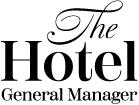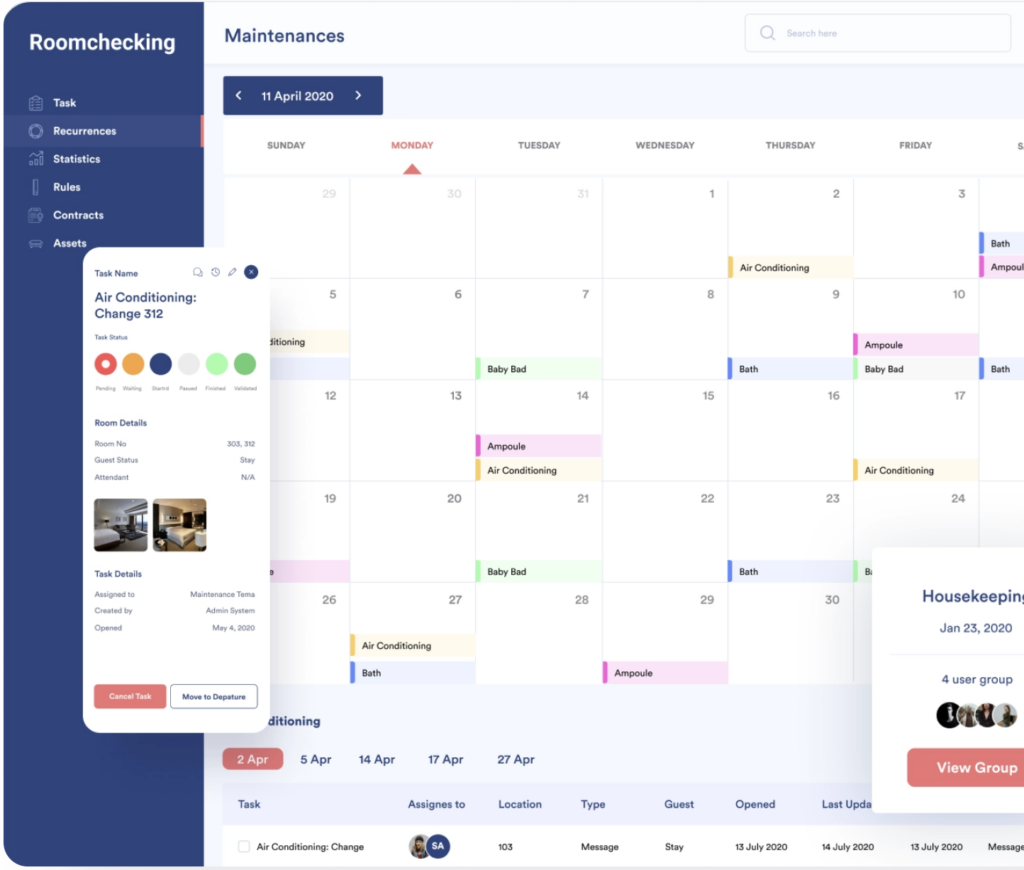10 Best Room Service Software Shortlist
Here's my pick of the 10 best software from the 19 tools reviewed.
Get free help from our project management software advisors to find your match.
As a seasoned hotelier who has navigated the intricate world of hotel management and technology, I've been in your shoes. I understand the complex challenges you face and the robust solutions you're searching for. That's why I've compiled a list of top-notch room service software that could be the answer to your needs.
Room service software is a game-changing tool that digitizes and streamlines room service operations. The main pain points it tackles are the inefficiencies in manual room service processes, communication gaps between staff and guests, and the limited scope for personalization in guest services.
What Is A Room Service Software?
Room service software is an innovative technological solution designed to enhance the overall room service experience in hospitality businesses such as hotels, resorts, and bed-and-breakfasts. Primarily used by hoteliers and their staff, the software seamlessly manages and coordinates various aspects of hotel room service operations, from order tracking and delivery scheduling to room service menu item customization and billing.
The ultimate goal of using this tool is to streamline internal processes, reduce human error, improve operational efficiency, and elevate guest satisfaction by providing quick, personalized, and high-quality service. By incorporating this tool, businesses can gain a competitive edge in the highly dynamic hospitality industry, where excellence in customer service is paramount.
Best Room Service Software Summary
| Tools | Price | |
|---|---|---|
| Lightspeed | From $59/user/month (billed annually) | Website |
| RoomChecking | From $9/user/month | Website |
| RoomOrders | From $29/user/month | Website |
| LS Central | From $150/user/month | Website |
| Mews | From $100/user/month | Website |
| Okkami | From $15/user/month (billed annually) | Website |
| Clock PMS | From $30/user/month (billed annually) | Website |
| Kayana | From $40/user/month (billed annually) | Website |
| Truffle | From $70/user/month (billed annually) | Website |
| inROOM | From $10/user/month (billed annually) | Website |

Compare Software Specs Side by Side
Use our comparison chart to review and evaluate software specs side-by-side.
Compare SoftwareBest Room Service Software Reviews
Lightspeed is a cloud-based platform that streamlines operations for hospitality businesses by synchronizing restaurant and hotel activities. It enhances operational efficiency, making it the preferred choice for establishments seeking to harmonize their restaurant and hotel functions.
Why I Picked Lightspeed:
Among the many options, I selected Lightspeed because it excels in synchronizing hotel and restaurant operations. It uniquely addresses the complexity of running a hotel and restaurant simultaneously, which is why I consider it best for this use case.
What Do You Get for Free?
While Lightspeed does not offer a free plan, it does provide a 14-day free trial. This trial period allows users to assess the tool's capabilities, including its standout feature of synchronizing restaurant and hotel operations.
Standout Features and Integrations:
Key features of Lightspeed include inventory management, tableside ordering, and integrated payment processing. Additionally, it integrates well with various third-party applications like accounting software, reservation systems, and employee management tools.
Pros and cons
Pros:
- Provides a 14-day free trial
- Broad integration with third-party applications
- Efficient synchronization of hotel and restaurant operations
Cons:
- Some users may find it complex to use initially
- Does not offer a permanent free plan, only a 14-day trial
- The full suite of features can be expensive for smaller businesses
RoomChecking is a dedicated tool for managing housekeeping operations in hospitality businesses. It employs technology to streamline tasks, schedules, and communication among housekeeping staff, resulting in improved efficiency and guest satisfaction score. Hence, it's best suited for enhancing housekeeping operations through technology.
Why I Picked RoomChecking:
In my judgment, RoomChecking offers the most robust solution to optimize housekeeping operations in the hospitality industry. Its focus on seamless housekeeping management distinguishes it from others. Given its ability to integrate technology into housekeeping operations for increased efficiency, I am convinced it's best suited for this specific use case.
What Do You Get for Free?
RoomChecking doesn't offer a standard free tier, but they do provide a free trial to give users an opportunity to familiarize themselves with the tool and understand its capabilities. The trial does have limitations, and access to certain features might be restricted.
Standout Features and Integrations:
RoomChecking has several key features including real-time tracking of housekeeping tasks, integrated maintenance reporting, and a user-friendly mobile interface. It integrates effectively with popular property management systems, enhancing communication between the front office and housekeeping staff.
Pros and cons
Pros:
- Real-time tracking of housekeeping tasks
- Effective integrations with property management systems
- Specialized in enhancing housekeeping operations
Cons:
- May be cost-prohibitive for smaller operations
- A minimum of 10 users required for a subscription
- No standard free tier, only a trial
RoomOrders is a transformative room service software designed to boost efficiency through its contactless dining capabilities. It introduces a fresh wave of convenience and safety, redefining the traditional room service experience.
Why I Picked RoomOrders:
I chose RoomOrders due to its distinct approach to room service. By focusing on a contactless dining experience, it caters to the current needs of both hoteliers and guests, making it a different yet highly relevant pick. This software proves to be the best for those seeking to enhance their efficiency and healthcare safety measures in the dining aspect of their service.
What Do You Get for Free?
RoomOrders offers a basic package that includes limited access to its contactless ordering solution. However, to unlock the full potential of the software, including its complete contactless dining capabilities, one must subscribe to the premium packages.
Standout Features and Integrations:
RoomOrders's main feature is its ability to facilitate contactless dining, providing a seamless and safe experience for guests. It also integrates well with several payment gateways, card payments, QR codes, and POS systems, ensuring easy and secure transactions.
Pros and cons
Pros:
- Enhances operational efficiency
- Integrates well with several payment gateways and POS systems
- Offers a distinct contactless dining feature
Cons:
- Minimum seat requirement for pricing
- Might require initial training to get used to the system
- Limited features in the free version
LS Central is an integrated hotel management software that centralizes various facets of hotel operations into one platform. This consolidation makes it ideal for businesses looking to unify their disparate management systems.
Why I Picked LS Central:
In my process of selecting tools, LS Central stood out due to its comprehensive capability to merge diverse hotel management systems. This ability to consolidate systems sets it apart from many other tools. Consequently, LS Central is a prime choice when it comes to unifying various hotel management systems in one platform.
What Do You Get for Free?
LS Central doesn't offer a free plan but they do provide a demo upon request. This allows potential users to evaluate the platform's features and see first-hand how the consolidation of systems works.
Standout Features and Integrations:
LS Central's notable features include an integrated point of sale, property management, and inventory management. The platform integrates well with popular payment gateways, reservation systems, call center, and CRM tools, offering a seamless all-in-one solution.
Pros and cons
Pros:
- Consolidates multiple hotel management systems
- Strong integrations with reservation systems and CRM tools
- Integrated point of sale, property, and inventory management
Cons:
- Additional costs may be incurred for extra modules
- Pricing can be high, especially for smaller establishments
- No free plan available, only a demo
Mews is a comprehensive hotel management system that focuses on providing advanced payment solutions and high-level security for hotels. This system stands out in its ability to offer innovative payment methods while ensuring stringent security protocols, making it best suited for hotels seeking such specialized features.
Why I Picked Mews:
In my assessment, I picked Mews because it uniquely combines advanced payment solutions with robust security measures. It's different because not all hotel management systems prioritize both these aspects in one package. That's why I think it's 'Best for innovative payment methods and security'.
What Do You Get for Free?
Mews does not provide a free plan, but they do offer a free demo for prospective users. The demo allows potential clients to experience the user interface, the advanced payment features, and security protocols that Mews provides.
Standout Features and Integrations:
Noteworthy features of Mews include its innovative payment gateway, online check-ins/outs, and robust security. It also integrates well with various third-party applications, including accounting software, direct bookings, and customer relationship management tools.
Pros and cons
Pros:
- Broad range of third-party integrations
- High-level security measures
- Offers innovative payment solutions
Cons:
- Could be more complex than necessary for businesses only requiring basic features
- High starting price could be prohibitive for small establishments
- No free plan, only a free demo
Okkami is a room service software that employs advanced artificial intelligence to provide highly personalized guest experiences. Its AI-driven features help hospitality businesses understand guest preferences and deliver tailored services accordingly.
Why I Picked Okkami:
Okkami stood out during my selection process for its unique use of AI integration. The software effectively harnesses artificial intelligence to enhance the personalization of guest services, making it a valuable tool for hospitality businesses striving for excellence in customer service. This distinctive feature makes Okkami the best choice for those looking to personalize guest experiences.
What Do You Get for Free?
Okkami provides a limited feature set in its free trial period. This includes access to AI-driven customization features but might have some restrictions. It's important to consider that to avail the full suite of features, you'll need to upgrade to a paid plan after the trial period ends.
Standout Features and Integrations:
Okkami's standout feature is its AI-driven personalization capabilities. Its system leverages guest data to predict and meet customer needs effectively. Additionally, Okkami integrates well with existing hotel management systems, social media, POS systems, and even supports connections with smart room controls.
Pros and cons
Pros:
- Data-driven insights for improved guest services
- Robust integrations with various systems
- Exceptional AI-driven personalization
Cons:
- Complexity due to advanced AI features
- Cost may increase with additional integrations
- Free trial offers limited features
Clock PMS is a comprehensive room service software designed to create a cohesive digital journey for hotel guests. From booking to check-out, it takes care of every digital interaction guests might need, facilitating a unified experience.
Why I Picked Clock PMS:
Clock PMS caught my attention due to its unique focus on the entirety of the digital guest journey. Its emphasis on integration of all guest touch points within a single platform makes it a standout choice. Clock PMS rises to the top for hotels aiming to consolidate their digital operations on-demand and enhance their guest experiences through unity and smooth transitions.
What Do You Get for Free?
Clock PMS does not have a free plan, but it offers a 14-day free trial which provides users a glimpse of its capabilities, covering all digital guest journey features with some limitations.
Standout Features and Integrations:
Clock PMS's main strength lies in its comprehensive feature set covering all areas of the guest journey, including reservations, guest communication, and room service management. It also integrates with various third-party platforms like OTAs, payment systems, and keyless entry providers, making it highly flexible and versatile.
Pros and cons
Pros:
- Supports a variety of hotel operations
- Offers extensive third-party integrations
- Provides a complete solution for the digital guest journey
Cons:
- Additional costs for extra modules or features
- Annual billing could be a barrier for some
- No permanent free plan available
Kayana is a hospitality software tool that offers an intuitive platform for room service ordering. It enhances the guest experience and helps to increase revenue by simplifying the ordering process and making it accessible from the comfort of the guest room, justifying why it's the top choice for boosting sales through intuitive room service ordering.
Why I Picked Kayana:
In making my selection, I compared various tools and found Kayana's focus on room service ordering to be a standout feature. The intuitiveness of their system enhances the guest experience, driving higher room service sales and profitability. This distinct advantage led me to determine that Kayana is the best for this specific use case.
What Do You Get for Free?
Kayana doesn't have a free version but offers a trial to potential customers. The trial allows access to all the features for a limited period, enabling users to gauge the effectiveness and usability of the platform.
Standout Features and Integrations:
Kayana is built around enhancing the guest experience with features like digital menus, in-app online ordering, and instant communication. Furthermore, it can be seamlessly integrated with several major property management systems, ensuring a streamlined workflow.
Pros and cons
Pros:
- Seamless integration with property management systems
- Enhances guest experience and boosts room service sales
- User-friendly in-app ordering system
Cons:
- Might be costly for small establishments
- Requires an annual commitment
- No free version, only a trial period
Truffle is an advanced point-of-sale (POS) system designed specifically for hotels and resorts. This software provides integration of various services, such as dining, spa, and accommodation, under one unified platform, making it the best choice for places that need efficient POS integration.
Why I Picked Truffle:
I selected Truffle for this list because of its remarkable capability to weave multiple service points into a single, unified system. Its distinctive POS integration ability sets it apart from the rest and aligns well with complex establishments like hotels and resorts. Thus, I consider it the best tool for integrating POS systems in such contexts.
What Do You Get for Free?
Truffle does not offer a free tier but provides a free demo on request. This demo allows potential users to explore its interface and features, albeit with certain limitations.
Standout Features and Integrations:
Key features of Truffle include its integration capability, inventory management, and data analytics. It stands out for its ability to synchronize various service points, offering seamless service to guests. Furthermore, Truffle integrates well with many payment systems and reservation platforms, facilitating an uninterrupted workflow.
Pros and cons
Pros:
- Robust data analytics capabilities
- Comprehensive inventory management
- Excellent POS integration
Cons:
- Requires annual commitment
- Pricing may be high for smaller establishments
- No permanent free tier
inROOM is a comprehensive room service software designed to streamline hotel operations. It facilitates efficient management of room service requests and integrates real-time updates for a seamless communication experience.
Why I Picked inROOM:
I selected inROOM for this list due to its strong focus on real-time updates and seamless communication. This unique aspect makes it incredibly effective in enhancing room service operations. Its prowess in handling real-time updates and ensuring seamless communication between guests and staff is what makes it the best choice for hotels looking to improve their communication systems.
What Do You Get for Free?
inROOM does offer a free trial period during which you can access and evaluate all of their services and features. However, it's important to note that after the trial period, you will need to move to a paid plan to continue using the software.
Standout Features and Integrations:
inROOM boasts an intuitive dashboard that provides clear visualizations of room service operations. Their standout features include automated dispatching and real-time tracking of service requests. On the integration front, inROOM integrates seamlessly with most hotel property management systems, enhancing the existing operational workflow.
Pros and cons
Pros:
- Comprehensive dashboard for efficient management
- Integrates smoothly with existing property management systems
- Excellent real-time communication capabilities
Cons:
- May require minimum seats or base fee per month
- Learning curve for non-tech savvy users
- No free plan after trial period ends
Other Room Service Software
Below is a list of additional room service software that we shortlisted, but did not make it to the top 10. Definitely worth checking them out.
- Flexkeeping
Best for managing room service workflows
- OrderEm
Best for customizability and building branded mobile apps
- Erbon
Good for providing a 360-degree view of guest interactions
- Simpra
Good for integrating hotel and restaurant operations in one system
- GuestBell
Good for enhancing guest experiences with digital concierge features
- Invra
Good for digitizing room service for modern guests
- hop
Good for creating a custom hotel management app
- Dinggly
Good for speeding up room service tray and trolley removal
- Goopter
Good for automating hotel services for improved efficiency
Selection Criteria For Room Service Software
Choosing the right room service software is a task I didn't take lightly. I personally tried out more than 15 different tools and compared their functions, features, and usability to determine the best among them. Here's what I specifically looked for:
Core Functionality
- Ability to manage room service orders in real-time
- Facilitate communication between front desk, kitchen staff, and guests
- Ability to handle various payment methods
Key Features
- Integration with Other Systems: Room service software should be able to integrate with existing hotel management systems. This reduces the time spent on manual data entry and improves operational efficiency.
- Mobile Compatibility: For the modern guest, the ability to order room service from their smartphone is a huge convenience. Software that offers a mobile app or mobile device-friendly interface stands out.
- Reporting and Analytics: The software should provide data-driven insights to improve the hotel’s service quality, efficiency, and overall guest experience.
Usability
- Intuitive Interface: The software should have a clear, user-friendly interface. Hotel staff should be able to navigate through the tool with ease, even in a high-pressure environment like room service operations.
- Training and Support: Due to the high turnover rate in the hospitality industry, the room service software should come with robust training resources. This will ensure that new staff can quickly learn to use the tool. Additionally, timely customer support is crucial to resolve any issues that may disrupt service.
- Fast Onboarding: The software should be easy to install and set up. It should be easy to input existing data, configure settings, and start taking orders as soon as possible.
Most Common Questions Regarding Room Service Software (FAQs)
What are the benefits of using room service software?
Utilizing room service software comes with numerous advantages. It streamlines the room service process, reduces order errors, and improves communication between hotel staff and guests. The software also provides valuable insights through reporting and analytics, allowing hotels to improve their services. Lastly, it enhances the guest experience by providing a convenient and efficient way to order room service.
How much do room service software tools cost?
The cost of room service software varies significantly based on the size of the hotel and the features included in the software package. Prices can start from as low as $10 per user per month and go up to $200 per user per month for more advanced features and larger establishments.
What are the pricing models for room service software?
Most room service software tools follow a subscription-based pricing model, where you pay a monthly or annual fee to use the software. Some providers may offer tiered pricing plans, where you pay more for additional features or users.
What is the typical range of pricing for room service software?
Typically, room service software can range from $10 to $200 per user per month. The pricing heavily depends on the specific needs of the hotel, the number of users, and the feature set of the software.
Which room service software is the cheapest?
As of my latest research, Flexkeeping is one of the most affordable options starting at $7 per user per month.
Which room service software is the most expensive?
LS Central, with its comprehensive suite of hotel management features, tends to be at the higher end of the spectrum, pricing upon request.
Are there any free room service software options?
Free options are limited in this space, mainly due to the complexity of the features required. Some providers may offer a limited free trial or demo, but for long-term use, most require a paid subscription. Mews, for example, provides a demo on request to give potential customers a glimpse of their tool.
Summary
In conclusion, room service software significantly boosts the efficiency and effectiveness of a hotel's room service operations. The right software enables streamlined communication, reduces order mishaps, and ultimately enhances the guest experience.
Key Takeaways:
- Clarify Your Needs: When choosing the right software, first outline your specific needs and expectations. This includes the size of your establishment, desired features, and budget. Each software offers a different set of capabilities, from payment processing to service request management.
- Evaluate Usability: User experience is key for both hotel staff and guests. Look for software that is easy to navigate and provides a seamless ordering process. Additionally, consider the quality of customer support offered by the software provider.
- Consider Cost vs. Value: Finally, weigh the cost of the software against the value it provides. While some options might be more expensive, they might also offer a broader range of features or better customer support. Don't just go for the cheapest option; instead, aim for the best balance of price and quality.
What Do You Think?
We've done our best to present a comprehensive list of the top room service software, but we acknowledge the tech space is ever-evolving. If there are tools that you believe deserve a mention, or if you've had personal experiences (good or bad) with any of these platforms, we'd love to hear from you. Your insights could greatly benefit others looking to make an informed decision.