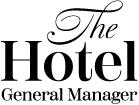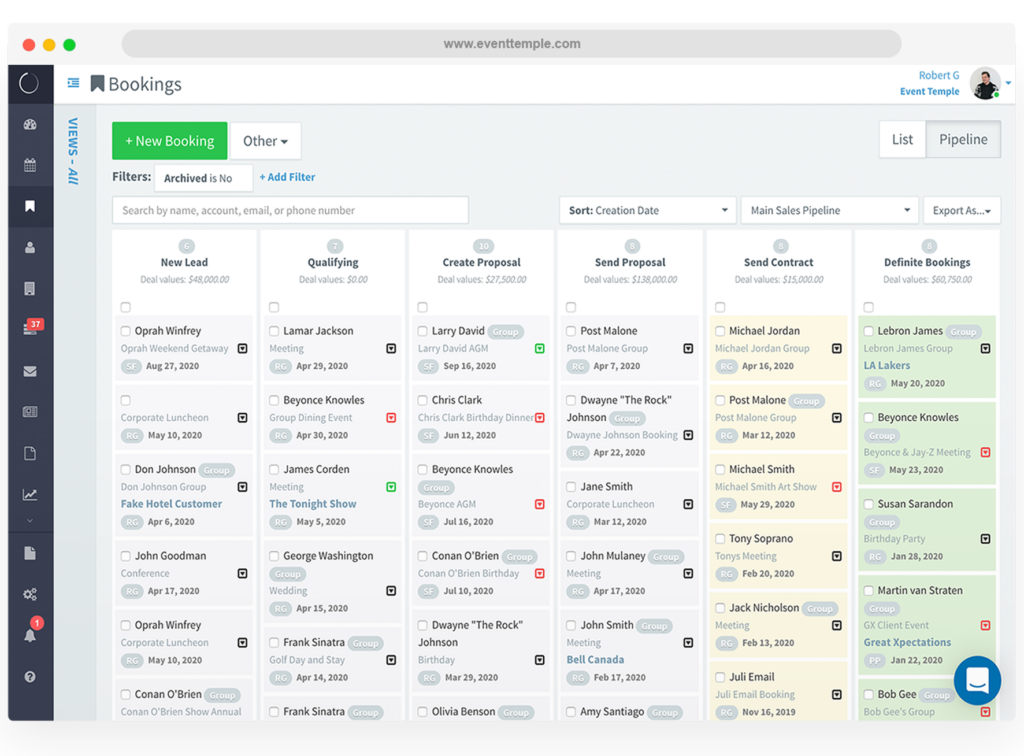10 Best Event Management CRM Shortlist
Here's my pick of the 10 best software from the 22 tools reviewed.
Get free help from our project management software advisors to find your match.
Let's face it; event planning can be a wild ride. Juggling attendees, vendors, and venues, while keeping track of tasks and budgets can make your head spin. But fear not! Event management CRMs come to the rescue with their superpowers. Each CRM on our list offers unique features designed to tackle these challenges head-on, so you can focus on what really matters: creating unforgettable events that leave everyone in awe.
Event management CRMs are like magic wands that turn event planning nightmares into a breeze. They bring together all the moving parts of your event - attendees, venues, suppliers - into one easy-to-use platform. Say goodbye to the stress and hello to streamlined operations! These CRMs are your trusty sidekick, helping you save time, avoid errors, automate processes, and foster collaboration among your team.
Now, I won't lie to you - finding the perfect CRM may seem like searching for a needle in a haystack. But trust me; it's worth it. So, take a deep breath, explore these options, and discover the CRM that feels like it was custom-made for your needs.
What Is an Event Management CRM?
An Event Management CRM (Customer Relationship Management) system is a comprehensive tool used by event planners, coordinators, and managers to streamline the organization, execution, and analysis of in-person events.
It centralizes all essential aspects such as task management, event technology, floor plans, monitoring ROIs, access to mobile devices, marketing campaigns, API integration, venue check-in, ticketing and invoicing, event templates, attendee registration, supplier coordination, and more into a single platform.
By fostering efficient communication and improving logistics handling, it helps create a seamless event business experience for both organizers and event attendees. Be it corporate webinars, music festivals, sales team meetings, non-profit organization conferences, exhibitors meetings, or intimate social gatherings, these systems offer scalable CRM solutions, ensuring optimal utilization of resources and successful event outcomes.
Best Event Management CRM Summary
| Tool | Best For | Trial Info | Price | ||
|---|---|---|---|---|---|
| 1 | Best for its hybrid event management, merging in-person and virtual experiences | Not available | From $200/user/month, (min 5 seats, billed annually) | Website | |
| 2 | Best for consolidating event planning and execution in one platform | Free demo available | Pricing upon request | Website | |
| 3 | Best for its AI-driven attendee matchmaking and personalization | Not available | From $300/user/month. | Website | |
| 4 | Best for its specialized event workforce management features | Not available | Pricing upon request. | Website | |
| 5 | Best for its wide range of services covering all event management needs | Not available | Pricing upon request. | Website | |
| 6 | Best for its comprehensive, end-to-end event management features | Free demo available | Pricing upon request | Website | |
| 7 | Best for managing and streamlining group event logistics | Not available | Pricing upon request. | Website | |
| 8 | Best for creating custom event apps to engage attendees | Not available | Pricing upon request | Website | |
| 9 | Best for high-volume event venues with its robust tracking capabilities | Not available | From $69/user/month, (billed annually). | Website | |
| 10 | Best for its integration with other Zoho products for seamless planning | Not available | From $20/user/month, (billed annually). | Website |
-

roommaster
Visit WebsiteThis is an aggregated rating for this tool including ratings from Crozdesk users and ratings from other sites.4.2 -

Little Hotelier
Visit WebsiteThis is an aggregated rating for this tool including ratings from Crozdesk users and ratings from other sites.4.5 -

Minihotel
Visit Website
Best Event Management CRM Reviews
Swoogo
Best for its hybrid event management, merging in-person and virtual experiences
Swoogo is an innovative Event Management CRM that excels in managing both virtual and in-person events, making it a standout choice for hybrid event management. Its versatility is unmatched in the realm of event CRMs, catering to an increasingly digital world without losing the charm of traditional events.
Why I Picked Swoogo: I chose Swoogo for this list because of its unique offering - the ability to adeptly manage hybrid events. This dual functionality sets it apart from most competitors and aligns with the evolving nature of events in today's context. Swoogo stands out with its hybrid event management, making it the best option for those seeking a blend of in-person and virtual experiences.
Standout features & integrations:
Swoogo provides a rich feature set that includes event registration, virtual event spaces, and real-time analytics. What makes it particularly useful is its virtual venue feature, enabling users to host immersive virtual events. Swoogo integrates seamlessly with a variety of essential tools, including Salesforce for CRM, Zoom for meetings, and Marketo for marketing automation.
Pros and cons
Pros:
- Powerful virtual venue feature
- Strong integration capabilities
- Capable of managing hybrid events
Cons:
- Might be overkill for purely in-person event
- Additional costs for premium features
- High starting price point
Bizzabo
Best for consolidating event planning and execution in one platform
Bizzabo offers a comprehensive event management CRM designed to consolidate every aspect of event planning and execution. It empowers teams to create, manage, and execute events efficiently, allowing for better teamwork and more seamless operations.
Why I Picked Bizzabo: Bizzabo found its place on this list due to its powerful all-in-one event management functionality. The tool takes a step beyond most event management CRMs by consolidating the entire planning and execution process in a single platform. I believe it's 'best for' organizations that aim to streamline their event planning and execution, bringing every team member onto the same page.
Standout features & integrations:
Bizzabo’s features range from registration management to website creation and even attendee engagement tools. A particularly noteworthy feature is its robust analytics capabilities, providing real-time insights to help improve future events. Bizzabo also integrates with marketing software like Hubspot, CRM systems like Salesforce, and payment gateways such as PayPal.
Pros and cons
Pros:
- Wide array of integrations
- Robust analytics capabilities
- All-in-one event planning and execution
Cons:
- Some advanced features require additional purchase
- Could be overwhelming for smaller organizations
- High starting price point
GTR by Personify is a versatile event management tool with a focus on optimizing attendee experiences. Using artificial intelligence, GTR facilitates attendee matchmaking and personalizes the event experience, making it easier for attendees to network and get the most out of each event.
Why I Picked GTR by Personify: In selecting tools for this list, I sought unique, beneficial features, and GTR by Personify's AI-driven matchmaking stood out. This tool brings a more tailored approach to attendee networking, making it optimal for large conferences or trade shows. I have determined it to be the 'best for' events where maximizing networking opportunities and personalizing experiences are top priorities.
Standout features & integrations:
GTR by Personify excels in personalizing attendee experiences with features such as AI-driven matchmaking and personalized event agendas. It also supports virtual and hybrid events, ensuring a unified experience for both in-person and online attendees. GTR integrates with numerous CRM systems, payment gateways, and social media platforms, enhancing its capability for comprehensive event management.
Pros and cons
Pros:
- Supports both virtual and hybrid events
- Personalized event agendas for attendees
- AI-driven matchmaking for improved networking
Cons:
- Initial setup and onboarding might be complex
- Some advanced features require a higher-priced tier
- Starting price point might be high for smaller businesses
Lasso is a workforce management software designed specifically for the event and entertainment industries. It provides comprehensive tools to handle staffing, scheduling, communication, and performance management in an event setting.
Its specialized focus on workforce management within the event domain justifies why it stands out for this unique requirement.
Why I Picked Lasso: I picked Lasso because it fills a niche within the event management landscape. Its focus on event workforce management sets it apart from other tools. I determined that Lasso was best for this use case due to its specialized features aimed at event staffing and scheduling.
Standout features & integrations:
Lasso offers standout features such as shift scheduling, talent tracking, and real-time communications. These functions allow for effective workforce management in any event setting. The tool integrates with popular payroll systems, making it easy to handle payments for event staff.
Pros and cons
Pros:
- Integrates with popular payroll systems
- Provides real-time communication tools for staff
- Specializes in event workforce management
Cons:
- It has a specialized focus, not an all-in-one event management solution
- Might not be ideal for small events with few staff
- Pricing is not publicly disclosed
Best for its wide range of services covering all event management needs
Cvent Event Management is a comprehensive event management solution that offers a wide array of services. From planning and promotion to registration and feedback collection, it covers every aspect of an event lifecycle. This extensive service coverage makes it the best choice for those looking to meet all their event management needs in one place.
Why I Picked Cvent Event Management: Cvent Event Management made it to my list due to its impressive breadth of services that cater to all stages of event management. This aspect distinctly sets it apart as an all-encompassing solution, and in my opinion, it's why it's best for providing a one-stop-shop for all event management needs.
Standout features & integrations:
Cvent provides robust features such as online event registration, venue sourcing, module feature, event app, onsite solutions, and marketing analytics. It also offers important integrations with popular tools like Salesforce, Marketo, and Microsoft Dynamics, allowing users to streamline their workflow across platforms.
Pros and cons
Pros:
- Customizable solutions to fit specific event needs
- Integration with popular CRM and marketing tools
- Comprehensive feature set covering all aspects of event management
Cons:
- Customizations may come at additional costs
- The learning curve for using some of the advanced features
- Pricing information is not transparent
EventsAir is a robust event management CRM that provides an all-encompassing solution for event planning and execution. It goes beyond basic event management to offer a holistic system that takes care of every aspect of event organization.
Why I Picked EventsAir: I picked EventsAir for the comprehensive, end-to-end event management solutions it offers. Its wide-ranging features cater to every stage of the event lifecycle, making it a standout in the crowd of more narrowly-focused tools. It's the 'best for' organizations seeking to streamline and consolidate their event planning processes into a single, efficient system.
Standout features & integrations:
EventsAir encompasses features like attendee management, ticketing, and marketing tools, along with more niche elements such as accommodation and travel management. A standout feature is its real-time reporting, which allows event organizers to track success metrics as the event unfolds. The tool offers useful integrations with various payment gateways, marketing software solutions like Mailchimp, and CRM systems like Salesforce.
Pros and cons
Pros:
- Real-time reporting
- Niche features such as accommodation management
- Comprehensive end-to-end event management
Cons:
- May be too complex for small-scale event organizers
- Additional costs for advanced functionalities
- High starting price might be prohibitive for some
Groupize is an event management platform focused on simplifying and streamlining the organization of group events. From planning to execution, Groupize offers tools and features designed to make the coordination of group logistics less complex. This emphasis on group management makes it the ideal choice for those managing group events.
Why I Picked Groupize: I selected Groupize for this list because of its emphasis on group event logistics. Not all event management tools give as much focus on this aspect, making Groupize distinctive in its offering. Its capabilities to manage and streamline group event logistics justify it being the top choice for this particular need.
Standout features & integrations:
Groupize provides an array of features, such as automated group bookings, event registration, attendee management, and reporting. It also provides integration with various travel management systems and payment gateways, making it easier to coordinate and manage group travel and transactions.
Pros and cons
Pros:
- Automated group bookings and attendee management features
- Integrates with various travel management systems and payment gateways
- Specializes in group event management
Cons:
- It may take time to fully utilize its range of features
- May be more complex than needed for small events
- Pricing is not publicly disclosed
All In The Loop is a cloud-based platform that allows event organizers to create their own mobile event apps. The software provides interactive maps, networking tools, and custom branding options to personalize the attendee experience. Its unique selling proposition lies in the customizability it offers, making it best for those looking to create a tailored event app.
Why I Picked All In The Loop: In selecting tools for this list, I valued unique capabilities and areas of specialization. All In The Loop's provision of creating custom mobile apps for events gives it a distinct place in the event management software ecosystem. It's this focus on app creation and attendee engagement that led me to consider All In The Loop as the best for this purpose.
Standout features & integrations:
With All In The Loop, organizers can create engaging event apps with features like live polling, Q&A sessions, and personalized schedules. These apps can also integrate with social media platforms, enabling attendees to share their experiences and extend the event's reach beyond physical attendees.
Pros and cons
Pros:
- Integration with social media platforms for wider event reach
- Features like live polling and Q&A boost attendee engagement
- Provides a platform for creating personalized event apps
Cons:
- Not ideal for small events that may not require a dedicated app
- May have a learning curve for those new to app creation
- Pricing is not transparent; it is available upon request
Why I Picked EventTemple: EventTemple quickly caught my attention with its exceptional focus on serving high-volume event venues. Unlike other generic solutions, EventTemple thrives in this niche, showing a deep understanding of the specific challenges these venues face.
It stands out with its potent tracking features, making it ideal for managing high footfall without breaking a sweat. In my comparison, it was clear that EventTemple is a cut above the rest when it comes to managing high-volume venues; hence it's the 'best for' this specific scenario.
Standout features & integrations:
EventTemple excels with its powerful sales lead-tracking and follow-up feature. Also, it provides advanced automation capabilities that handle routine tasks efficiently, freeing up your time for more important work. Key integrations include QuickBooks for accounting, Mailchimp for marketing, and Zapier, which opens up a world of additional connectivity.
Pros and cons
Pros:
- Specialized for high-volume venues
- Advanced automation features save time and effort
- Exceptional tracking and reporting capabilities
Cons:
- Might be more than needed for small-scale event organizers
- Extra costs for premium features
- Higher pricing compared to some other options
Best for its integration with other Zoho products for seamless planning
Zoho Backstage is an event management tool that is part of the Zoho ecosystem, providing comprehensive planning and execution features. It is especially handy for users already in the Zoho environment due to its seamless integration with other Zoho products.
Why I Picked Zoho Backstage: I selected Zoho Backstage due to its harmonious integration with other Zoho products. This deep-rooted compatibility stands out, particularly for businesses already using Zoho products, as it provides a unified platform for event planning and execution.
In my judgment, its seamless integration with the Zoho ecosystem makes it the optimal tool for organizations keen on maintaining synergy across their operations.
Standout features & integrations:
Zoho Backstage features include event website creation, ticketing and registration management, agenda building, and audience engagement tools. What sets Zoho Backstage apart is its tight integration with other Zoho products like Zoho CRM, Zoho Projects, and Zoho Mail, ensuring a well-rounded event planning experience.
Pros and cons
Pros:
- Provides an all-in-one platform for event planning and execution
- Comprehensive event management features
- Robust integration with other Zoho products
Cons:
- Advanced features come at a higher cost
- May be less attractive for users not already invested in Zoho products
- Limited third-party integrations outside the Zoho ecosystem
Other Event Management CRM
Below is a list of additional event management CRM that we shortlisted but did not make it to the top 10. Definitely worth checking them out.
- AnyRoad
For offering unique on-site and hosted event solutions
- Wrike
For its task-oriented event project management features
- Goldcast
Good for hosting interactive virtual events
- Eventzilla
Good for facilitating both virtual and in-person events
- HoneyBook
Good for the full lifecycle management of client projects
- Glue Up
Good for managing events, memberships, and communities in one platform
- Webex Events
Good for integration with the broader Cisco Webex suite
- Core-apps
Good for its strong focus on trade show event management
- Vfairs
Good for virtual trade shows and job fairs
- HoneyBook
Good for the full lifecycle management of client projects
- RegFox
Good for its flat-rate pricing model
- Stova
Good for its AI-driven event analysis capabilities
Selection Criteria For Event Management CRM
When choosing an event management CRM, there are several factors that can determine whether or not a platform is a good fit for your needs. I've personally evaluated dozens of event management tools and put them through their paces, but for this list, I specifically focused on tools that excel in certain key areas. Let's explore these important criteria in more detail:
Core Functionality:
- Event Registration: The tool should provide an easy-to-use interface for attendees to register for the event.
- Scheduling: It should be able to handle complex schedules with multiple tracks and sessions.
- Attendee Management: The tool should help manage attendees, from tracking RSVPs to communicating with guests.
- Reporting and Analytics: It should offer robust reporting capabilities to measure event success.
Key Features:
- Customizable Event Pages: The ability to create custom-branded event pages is a big plus.
- Mobile App: An associated mobile app can enhance attendee engagement before, during, and after the event.
- Networking Features: In virtual events, features that facilitate networking and interaction among participants are crucial.
- Integration with other Tools: It should easily integrate with other tools like email marketing software, payment gateways, and customer relationship management (CRM) systems.
Usability:
- User Interface: Event management software should be intuitive to use, with an interface that makes it easy to access all the important features. Look for clear navigation menus, visual cues, and a sensible layout.
- Onboarding and Training: If a tool has complex features, it needs to have a solid onboarding process or training resources to help new users get up to speed.
- Customer Support: Efficient client management is a must. Look for platforms that offer multiple support channels such as email, phone, live chat, and an extensive knowledge base.
- Role-Based Access: An event management tool should have an easy-to-configure, role-based access system. This allows different team members to have varying levels of permissions according to their responsibilities.
Most Common Questions Regarding Event Management CRM (FAQ's)
What are the benefits of using event management CRM tools?
Event management CRM tools offer numerous benefits, including streamlined event planning, easy event registration, improved attendee management, and efficient reporting and analytics. They also facilitate seamless integration with other tools, such as payment gateways and marketing platforms. Customizable event pages and mobile apps associated with these tools can significantly enhance attendee engagement.
How much do event management CRM tools cost?
The cost of event management CRM tools can vary greatly depending on the features, the number of users, and the scale of events they are designed to handle. Some tools offer a free basic plan, but most have a tiered pricing model.
What are the pricing models for these tools?
Most event management CRM tools use a tiered pricing model where the cost increases with the level of features and the number of users. There might also be different pricing for different scales of events. Some tools charge a flat monthly or annual fee, while others might charge per event or per attendee.
What is the typical range of pricing for these tools?
Pricing can start from as low as $10 per user/month and go up to several hundred dollars per month for premium plans. Remember, more advanced features or higher user limits usually result in higher costs.
Which are the cheapest and most expensive event management CRM software?
While it can vary based on specific requirements, as of my last update, All In The Loop and RegFox were among the more affordable options. On the other hand, platforms like Cvent Event Management and vFairs are on the higher end of the spectrum.
Are there any free event management CRM tools?
Yes, there are free event management CRM tools available. However, these typically offer limited features and are suitable for smaller events. Eventbrite, for instance, offers a free plan that is quite useful for small-scale events. Do note that for more comprehensive features and larger events, you’ll likely need a paid plan.
Other Event Management Software
Here are some other useful tools for event planning and management.
What Next?
Don't forget to browse around the site for more great hotel management tips, templates, and tools. Plus, join The Hotel GM newsletter for expert tidbits sent right to your inbox!