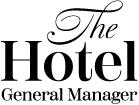12 Best Event Scheduling Software
Following a thorough review, I've handpicked 12 exceptional event scheduling tools to tackle your most daunting tasks. Are you ready to revolutionize your scheduling game?
- ZoomShift - Best for easy-to-navigate employee scheduling
- Agendrix - Best for all-round workforce management needs
- Little Hotelier - Best for small to mid-sized hotel businesses
- Hotel Effectiveness - Best for reducing labor costs
- Resource Management by Smartsheet - Best for team resource planning and tracking
- Cloudbeds - Best for unified reservation and property management
- RoomKey PMS - Best for real-time hotel management solutions
- Life House - Best for boutique and lifestyle hotels
- InnRoad - Best for independent hotel owners
- TCP Hospitality - Best for scheduling efficiency in the hospitality industry
- Seven Rooms - Best for personalized guest experience management
- SiteMinder - Best for maximizing hotel room sales
As an event planner, I know firsthand the challenges you're grappling with - from juggling a multitude of tasks and ensuring seamless coordination to maintaining communication with all stakeholders. Rest assured; you're not alone. This is where a robust event management solution and event technology step in.
Think of event scheduling software as your ultimate sidekick, an essential tool that automates, streamlines, and simplifies the event planning process from inception to execution. With it, you'll orchestrate memorable, effective, and efficient events that awe your guests, clients, and team.
Event scheduling software's real value lies in its ability to save your most precious resource - time. It also boosts your productivity, reduces errors, and elevates your event planning game to a whole new level.
Now, let's delve into your pain points. The constant back-and-forth email marketing campaigns, endless spreadsheets, the dread of double-booking, and the quest to stay on top of all types of event details are no easy feat. Thankfully, these are the very obstacles that good event planning software eradicates, transforming your workflow into a seamless and stress-free experience. So, let's dive in and explore the top options to find the best event management tools.
What is Event Scheduling Software?
Event scheduling software is an innovative event planning tool that assists individuals, teams, and organizations in planning, managing, and executing events efficiently. It's a go-to resource for event project management, conference organizers, non-profit organizations, educational institutions, corporate professionals, and anyone tasked with coordinating fundraising, trade shows, event ticket sales, seminars, virtual events (webinars), online events, in-person events, or hybrid events.
This powerful software simplifies every facet of the event management platform, from allocating resources, setting up timelines, assigning tasks, and event ticketing to managing event registration forms, attendee management, and attendee engagement. Its primary purpose is to streamline the often complex and time-consuming process of event organization, offering a centralized platform for all the moving parts, thereby facilitating successful and stress-free event experiences.
Overviews of the 12 Best Event Scheduling Software
1. ZoomShift - Best for easy-to-navigate employee scheduling
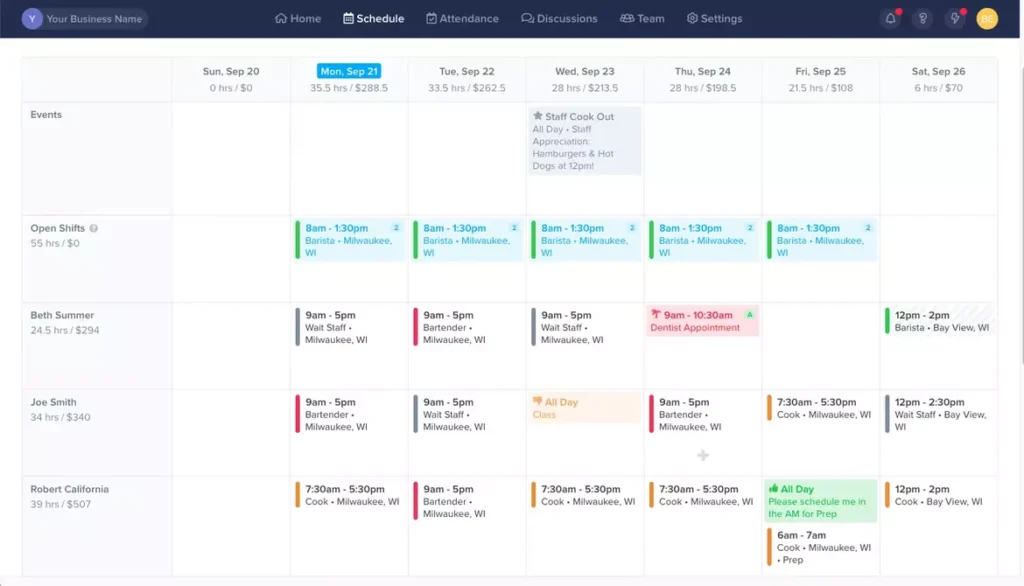
ZoomShift emerges as a remarkably intuitive solution to all your employee scheduling needs. Acting as a powerful platform, it facilitates creating, sharing, and altering work schedules in real time, keeping your entire team on the same page. This easy-to-navigate aspect is crucial for bustling event planners who value simplicity and efficiency.
Why I Picked ZoomShift:
In the diverse pool of event management systems, I chose ZoomShift for its award-winning user-friendly interface and feature-rich capabilities. Compared to other software in this space, it offers a more streamlined approach to handling schedules, making it less of a chore for all involved. It's the best for easy-to-navigate employee scheduling primarily because it focuses on simplicity without compromising functionality.
What do you get for free?
ZoomShift does offer a limited free version. This tier includes essential scheduling and time clock functionalities suitable for small businesses or teams. However, upgrading to a paid plan is necessary for more advanced features such as timesheet approvals and detailed reports.
Standout features & integrations:
With ZoomShift, event exhibitors can look forward to features like drag and drop shift, time-off requests, and time clock with GPS tracking, among others. Moreover, its rich reporting tools offer insights to manage your team better. As for integrations, ZoomShift plays well with payroll platforms like QuickBooks, Eventbrite, and Gusto, ensuring seamless data synchronization and accurate payroll processing.
Pricing:
ZoomShift prices start from $2/user/month (min 5 seats).
Pros:
- User-friendly interface simplifies scheduling
- Robust reporting tools offer actionable insights
- Supports integrations with popular payroll platforms
Cons:
- Advanced features locked behind the paid plan
- Limited customization options
- May not suit large-scale event marketing teams
2. Agendrix - Best for all-round workforce management needs

Agendrix positions itself as an all-in-one event solution for all your workforce management needs. This versatile software offers robust scheduling, time tracking, communication, and HR features, making it ideal for managing different aspects of your team. Its all-around capability underpins its suitability for comprehensive workforce management.
Why I Picked Agendrix:
After reviewing various tools, I selected Agendrix due to its extensive features that cover more than just scheduling. It stood out with its focus on facilitating multiple facets of workforce management in a single platform. I firmly believe it's "Best for all-around workforce management needs" because it successfully integrates scheduling, time tracking, and HR functionalities, simplifying overall workforce management.
What do you get for free?
Agendrix offers a 14-day free trial that provides full access to all its features, helping you understand its capabilities before investing. Beyond the trial period, a subscription is necessary to continue using the service.
Standout features & integrations:
Agendrix packs a range of handy features like employee shift scheduling, a time clock with GPS tracking, and an integrated messenger for efficient team communication. It also offers labor cost tracking and compliance tools, invaluable for effective HR management. On the integration front, Agendrix connects with various payroll systems such as ADP, QuickBooks, and Paychex, enabling smooth data transfer for accurate payroll processing.
Pricing:
Pricing for Agendrix starts from $5/user/month (billed annually).
Pros:
- Comprehensive workforce management tool
- Integrated messenger enhances team communication
- Compatibility with various payroll systems
Cons:
- No permanent free plan, only a 14-day trial
- The user interface could be more intuitive
- Pricing might be on the higher side for small teams
3. Little Hotelier - Best for small to mid-sized hotel businesses

Little Hotelier stands as a dynamic platform specifically tailored to small to mid-sized hotel businesses. By offering room scheduling, front desk operations, online registration, and RSVP, it provides a comprehensive solution for hospitality management. Its tailored features for smaller-scale operations make it a fitting choice for small to mid-sized hotel businesses.
Why I Picked Little Hotelier:
When judging various scheduling tools, I chose Little Hotelier for its niche focus on smaller hotels. Its tailored approach, encompassing various hotel operations within a single platform, sets it apart from other more generalist tools. I determined it's "Best for small to mid-sized hotel businesses" due to its thoughtful amalgamation of features that cater specifically to the unique needs of these businesses.
What do you get for free?
Little Hotelier does not offer a permanent free plan. However, it does provide a free demo upon request to help prospective users understand its functionality and value proposition.
Standout features & integrations:
Little Hotelier houses a number of noteworthy features like an interactive calendar for room scheduling, an online booking engine, and a front desk system. It also offers a channel manager that effectively distributes your room inventory across various booking platforms. As for integrations, it links up well with leading OTAs, GDSs, and meta-search platforms to broaden your reach and boost direct bookings.
Pricing:
Pricing for Little Hotelier is available upon request.
Pros:
- Tailored features for small to mid-sized hotels
- Comprehensive room scheduling and booking system
- Effective distribution via channel manager
Cons:
- No permanent free plan, only a demo
- Might not be suitable for large hotel chains
- Pricing information isn't readily available
4. Hotel Effectiveness - Best for reducing labor costs

Hotel Effectiveness offers a comprehensive labor management system designed for hotels and resorts. It optimizes staff scheduling, tracks labor costs, and monitors staff performance, providing an efficient solution for hospitality businesses looking to streamline their operations and cut costs. These labor optimization capabilities underline its effectiveness in reducing labor costs.
Why I Picked Hotel Effectiveness:
I selected Hotel Effectiveness out of numerous other platforms due to its distinctive focus on labor cost management. Its unique selling point lies in its optimization features that target the most significant expense in the hospitality industry - labor. My determination that it's "Best for reducing labor costs" stems from its detailed monitoring and analysis capabilities, aiding in more cost-effective scheduling and improved labor utilization.
What do you get for free?
Hotel Effectiveness does not offer a free plan. However, you can request a free demo to gain an understanding of the software's capabilities and whether it meets your needs.
Standout features & integrations:
Hotel Effectiveness stands out with features like labor forecasting, intelligent scheduling, time & attendance tracking, and detailed labor analytics. These functionalities empower hotels to optimize labor usage and thereby minimize costs. For integrations, Hotel Effectiveness offers connections with several Payroll and HRIS systems, which allows for seamless data transfer and even more comprehensive workforce management.
Pricing:
Hotel Effectiveness pricing is available upon request.
Pros:
- Detailed labor cost management
- Intelligent scheduling for optimized staff utilization
- Integration with Payroll and HRIS systems
Cons:
- No free plan, only a demo
- Might be over-complex for smaller hotels
- Pricing information is not transparent
5. Resource Management by Smartsheet - Best for team resource planning and tracking

Resource Management by Smartsheet is a comprehensive tool for managing resources, streamlining project planning, and promoting team collaboration. With its robust features, you can easily plan, track, and allocate your team's resources, making it an ideal solution for organizations seeking a comprehensive team resource management tool.
Why I Picked Resource Management by Smartsheet:
I picked Resource Management by Smartsheet for its broad range of features that deliver efficient resource planning and tracking for teams of all sizes. What sets this software apart is its integration with the larger Smartsheet platform, offering an array of additional capabilities. Its best-for status as a "team resource planning and tracking" tool results from its superior capacity to allocate resources, balance team workload, and track project progress.
What do you get for free?
Smartsheet does offer a free 30-day trial. However, the full suite of Resource Management features is only available with a paid plan.
Standout features & integrations:
Smartsheet offers standout features like workload view, resource allocation, real-time reporting, and Gantt charts. These features offer comprehensive visibility into team capacity and project progress. As for integrations, Smartsheet offers connections with a wide range of tools such as MS Office, Google Workspace, Salesforce, Jira, and more, enhancing its resource management capabilities.
Pricing:
Pricing for Resource Management by Smartsheet starts from $14/user/month (billed annually).
Pros:
- Comprehensive resource planning and tracking
- Integration with a wide range of other tools
- Real-time reporting and analytics
Cons:
- Full resource management features only available with paid plan
- The interface might be complex for new users
- Might not be suited for smaller teams or enterprises
6. Cloudbeds - Best for a unified reservation and property management

Cloudbeds is a cloud-based hospitality management solution that brings together all the essential aspects of running a hotel or similar business onsite in one place. It offers a centralized system for reservations, property management, and other critical hospitality functions, which makes it an ideal choice for unified reservation and property management needs.
Why I Picked Cloudbeds:
I chose Cloudbeds for its comprehensive integration of various hospitality management features into a unified system. What sets it apart is its ability to consolidate a multitude of functions into a single, user-friendly platform. Its suitability for unified reservation and property management comes from the seamless integration of these functionalities, which reduces the need for separate systems and thereby enhances operational efficiency.
What do you get for free?
Cloudbeds doesn’t offer a permanently free plan, but they do provide a free demo for interested users. This allows potential customers to get a feel for the system and its features before deciding on a purchase.
Standout features & integrations:
Key features of Cloudbeds include an integrated booking engine, front desk management, inventory management, and revenue optimization tools. For integrations, Cloudbeds connects with numerous mobile apps and platforms such as Expedia, Booking.com, Airbnb, and various payment processing and POS systems. These integrations enable efficient management of multiple distribution channels from a single interface.
Pricing:
Cloudbeds pricing starts from $20/user/month. However, the pricing might vary based on the size and specifics of the property.
Pros:
- Centralized management of reservations and property
- Seamless integration with multiple distribution channels
- Revenue optimization tools
Cons:
- No free plan available
- Might be too feature-rich for very small properties
- Learning curve for the full suite of features
7. RoomKey PMS - Best for real-time hotel management solutions

RoomKey PMS is a comprehensive property management system that offers a suite of tools designed for the hospitality industry. Focusing on real-time updates and operational transparency, it excels at providing users with up-to-the-minute information about various aspects of their hotel business.
Why I Picked RoomKey PMS:
I chose RoomKey PMS because it brings a unique perspective to hotel management solutions. Its strength lies in real-time data processing, which empowers hoteliers to make informed, timely decisions. This focus on real-time information management makes it stand out and is why I consider it the best choice for those seeking real-time hotel management solutions.
What do you get for free?
RoomKey PMS doesn’t offer a free tier of their service, but they do provide a demo upon request, allowing potential customers to explore the platform's features and interface before making a purchasing decision.
Standout features & integrations:
RoomKey PMS boasts a host of useful features, including real-time reservations, integrated online booking, guest communication, and comprehensive reporting. It integrates with a range of other platforms and services, including popular global distribution systems (GDS), credit card processing services, and revenue management systems.
Pricing:
The pricing for RoomKey PMS starts from $125/user/month. Please note that additional costs may apply for setup and other services.
Pros:
- Real-time data processing for up-to-date information
- Comprehensive range of features
- Wide array of integrations
Cons:
- No free plan available
- Higher cost compared to some alternatives
- Additional costs for setup and other services
8. Life House - Best for boutique and lifestyle hotels

Life House is a hotel management platform primarily designed to cater to the needs of boutique and lifestyle hotels. It offers an all-in-one software solution that includes property management, social media integration, and revenue management.
Why I Picked Life House:
I selected Life House because of its specialty in handling boutique and lifestyle hotels, which usually have unique requirements compared to large hotel chains. The platform provides a tailored approach to managing these types of hotels, offering features that address their specific needs. Hence, I judged it to be the best option for boutique and lifestyle hotels.
What do you get for free?
Life House does not offer a free tier or trial. However, prospective users can request a demo to familiarize themselves with the platform's capabilities.
Standout features & integrations:
Life House provides numerous features, including reservation management, integrated online booking, and dynamic pricing. It also integrates well with popular travel agencies, review sites, and payment gateways, providing a cohesive system for boutique and lifestyle hotel management.
Pricing:
Pricing for Life House is available upon request. As they tailor their services to each client, costs can vary depending on the specific requirements of each boutique or lifestyle hotel.
Pros:
- Tailored to the specific needs of boutique and lifestyle hotels
- Offers a comprehensive suite of management tools
- Provides integrations with popular travel agencies and review sites
Cons:
- No disclosed pricing available
- No free tier or trial period
- May not be suitable for large hotel chains
9. InnRoad - Best for independent hotel owners
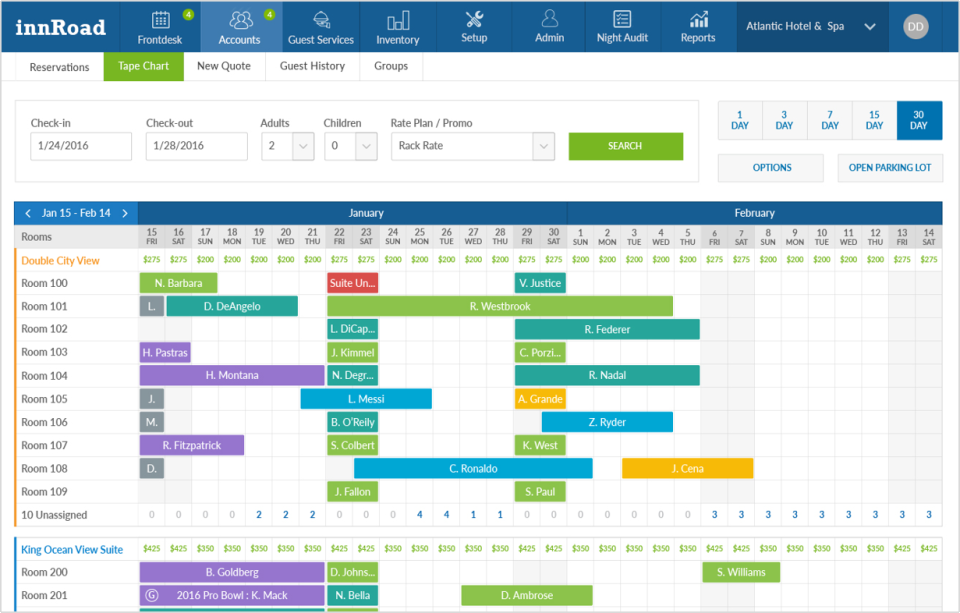
InnRoad is a property management solution that targets independent hotel owners, providing them with an all-in-one event management software to handle reservations, billing, floor plan, check-in, and guest management. It's designed to streamline operations for small to medium-sized independent hotels, making it an ideal choice for these businesses.
Why I Picked InnRoad:
I chose InnRoad for its focus on independent hotels, a segment that can often get overlooked by larger, more generic systems like Bizzabo and Cvent. The unique aspects of managing an independent hotel require a tailored approach, which InnRoad offers. The integrated functionality and the specific features designed for independent hotel owners make it stand out in the crowd.
What do you get for free?
InnRoad does not offer a free plan. However, they do provide a free demo of their product to allow potential users to explore its features and capabilities before making a commitment.
Standout features & integrations:
InnRoad offers robust features such as online booking, front desk operations, group management, and a unified reservation system. The system can be integrated with major OTAs (Online Travel Agents), which broadens the reach of the hotel to potential guests.
Pricing:
Pricing for InnRoad starts from $250 per month (billed annually). This makes it a cost-effective solution for smaller independent hotels looking to automate their operations.
Pros:
- Specially designed for independent hotels
- Offers a unified reservation system
- Can integrate with major OTAs
Cons:
- No free plan or tier available
- Pricing is a bit high for very small establishments
- Some features may not be needed for extremely small hotels
10. TCP Hospitality - Best for scheduling efficiency in the hospitality industry

TCP Hospitality is a cloud-based solution that is designed to streamline workforce scheduling and labor management for the hospitality industry. By providing a user-friendly interface and real-time updates, it aims to make scheduling more efficient and less time-consuming for hospitality businesses.
Why I Picked TCP Hospitality:
In choosing TCP Hospitality, I focused on its robust scheduling and labor management capabilities. These features, coupled with industry-specific functionalities, set it apart from other solutions. I believe it's "Best for scheduling efficiency in the hospitality industry" due to its focus on real-time updates and the ability to manage schedules remotely, which is pivotal for this fast-paced industry.
What do you get for free?
TCP Hospitality does not offer a free tier or plan. However, a free demo is available upon request, enabling prospective users to explore its functionalities before committing to a purchase.
Standout features & integrations:
TCP Hospitality offers detailed labor forecasting, real-time alerts, and comprehensive scheduling tools. Furthermore, it provides integrations with key payroll systems, enhancing its utility in workforce management.
Pricing:
Pricing information for TCP Hospitality is not publicly disclosed. Interested parties are encouraged to reach out to the company for a quote.
Pros:
- Tailored features for the hospitality industry
- Provides detailed labor forecasting
- Integrates with major payroll systems
Cons:
- No free tier or plan available
- Pricing information is not transparent
- May be overkill for smaller hospitality businesses
11. Seven Rooms - Best for personalized guest experience management

Seven Rooms is a guest experience and retention platform that focuses on delivering personalized service to each guest. It aids businesses in the hospitality sector, including hotels, restaurants, and clubs, in deepening guest relationships and driving repeat business.
Why I Picked Seven Rooms:
I picked Seven Rooms for its unique focus on creating a customizable guest experience. Its CRM capabilities, coupled with marketing automation, help businesses stand out in a crowded market by delivering personalized service. This uniqueness and the attention it pays to guest experience management led me to judge it as the "Best for personalized customer lifecycle management."
What do you get for free?
Seven Rooms does not offer a free tier or plan. However, businesses can request a demo to experience the platform before making a purchasing decision.
Standout features & integrations:
Seven Rooms stands out for its comprehensive guest profiles, automated marketing capabilities, and robust reservation system. It provides valuable integrations with other key hospitality systems, including POS, property management systems (PMS), and marketing tools.
Pricing:
Seven Rooms does not publicly disclose its pricing. Interested parties should reach out to the company directly for pricing information.
Pros:
- Comprehensive guest profiles enhance personalized service
- Automated marketing capabilities for improved guest retention
- Robust integrations with other key hospitality systems
Cons:
- No free tier or plan
- Pricing information is not publicly disclosed
- The learning curve may be steep for some users
12. SiteMinder - Best for maximizing hotel room sales

SiteMinder is a platform dedicated to helping hotels increase their visibility and extend their reach to potential guests, ultimately leading to maximized room sales. It connects hotel rooms to a vast network of online booking sites, delivering real-time availability and pricing, which makes it ideal for maximizing hotel room sales.
Why I Picked SiteMinder:
I selected SiteMinder because of its extensive network of booking channels and effective room distribution capabilities. The platform stands out with its real-time management of rates and availability across multiple channels. This level of optimization and control over room distribution makes it my pick for "Best for maximizing hotel room sales."
What do you get for free?
SiteMinder does not offer a free tier or plan. However, they do provide a free trial period for new users to understand how the platform can benefit their business.
Standout features & integrations:
SiteMinder is noteworthy for its channel manager, booking engine, and global distribution system (GDS) connectivity. In terms of integrations, it connects with multiple property management systems (PMS), central reservation systems (CRS), and revenue management systems (RMS), helping hoteliers streamline their operations.
Pricing:
SiteMinder’s pricing starts from $40 per month (billed annually). Please note that exact pricing may vary depending on the size and specific needs of your hotel.
Pros:
- Extensive network of booking channels to maximize room sales
- Real-time management of rates and availability
- Robust integration with various hotel management systems
Cons:
- No free tier or plan available
- The platform may be complex for new users to navigate
- Some users may find the cost prohibitive
Other Event Scheduling Software
Below is a list of additional event scheduling software we shortlisted but did not make it to the top 12. Definitely worth checking them out.
- Celayix - Good for reducing labor costs in the hospitality industry
- ConnectTeam - Good for managing hotel operations on a mobile app
- When I Work - Good for streamlined scheduling in the hotel industry
- Hyre - Good for on-demand staffing in hospitality
- Sling - Good for communication and task management in lodging
- Workforce.com - Good for workforce optimization in hotels
- Deputy - Good for effective shift planning in hospitality
Selection Criteria for Event Scheduling Software
In my extensive experience with the hospitality industry, I've tried out more than a dozen scheduling event platforms. As someone who understands the unique requirements and challenges that come with running a hotel or resort, I’ve selected these tools based on their ability to streamline operations, manage staff effectively, and, most importantly, enhance guest and event attendees’ satisfaction.
Core Functionality
- Staff Scheduling: The tool should allow for the efficient allocation of tasks, enabling the management to handle staff availability and shift planning easily.
- Time Tracking: The software must provide the ability to track employees' work hours accurately.
- Task Management: It should help in managing various tasks effectively and maintaining a well-organized workflow.
Key Features
- Mobile Accessibility: The tool should be accessible on mobile devices, making it convenient for managers and employees to use it on the go.
- Real-Time Updates: Immediate updates on changes in schedules, availability, or tasks can contribute greatly to smooth operations.
- Reports and Analytics: The software should be able to generate useful reports for better decision-making and for improving overall efficiency.
Usability
- Intuitive Interface: The tool needs to have a clean, user-friendly interface for easy navigation and less confusion.
- Easy Onboarding: For any tool to be effective, it should be easy for new users to understand and adopt it. Comprehensive tutorials, guides, and customer support play a crucial role here.
- Seamless Integrations: The tool should be able to integrate well with other software used in the industry, such as payroll, HRM, and CRM systems. This will ensure a cohesive and efficient workflow.
Most Common Questions Regarding Event Scheduling Software
What are the benefits of using event scheduling software?
Event scheduling software offers a range of benefits. Firstly, it allows for efficient staff management by simplifying scheduling tasks and eliminating errors. Secondly, it often comes with time tracking capabilities which ensure accurate work hours tracking and payroll processing.
Thirdly, it enhances communication, enabling real-time updates and notifications about schedule changes or tasks. Fourthly, most tools offer event apps, event pages or event websites, and mobile event accessibility, allowing users to manage schedules on the go. Lastly, including reporting and analytics features can lead to data-driven decision-making to improve operations and efficiency.
How much do these tools usually cost?
The pricing of event management software varies significantly depending on its features, the number of users, and whether it caters to a specific niche or not. Some tools offer basic functionalities for free, while more comprehensive ones can range from $10 to $100 per user per month.
What are the pricing models for these tools?
The most common pricing template for these tools is per user per month and per location per month. Some software providers also offer annual plans, which are usually discounted.
What is the typical range of pricing for event scheduling software?
Typically, you can expect to pay anywhere from $10/user/month for basic scheduling capabilities to $100/user/month for more feature-rich, enterprise-level solutions.
What are some of the cheapest and most expensive software?
The cheapest event scheduling software usually includes free versions or low-cost plans from providers like When I Work and ConnectTeam. The most expensive software often includes tools like workforce.com and Celayix, which offer more comprehensive, advanced features for larger organizations.
Are there any free options for event scheduling software?
Yes, some tools like When I Work, and ConnectTeam offer free versions of their software. However, these free versions typically have limitations and are best suited for small teams or businesses. A paid plan would be more appropriate for larger teams or more robust functionalities.
Summary
In conclusion, selecting the best event management software is vital for efficient management and streamlined operations in the event management industry. The choice of software depends on your specific needs, the size of your workforce, and the level of complexity of your scheduling needs.
First, understand your needs. The first step in choosing the right tool is understanding your specific requirements. Some tools are designed for small businesses, while others are geared toward larger operations. Your team size, the complexity of schedules, and the need for specific features like mobile accessibility or integrations should guide your choice.
Second, look for usability and support. User-friendly interfaces, easy onboarding, and robust customer support are crucial for the effective use of any tool. Ensure that your chosen software not only has a visually appealing and intuitive interface but also provides thorough support and resources for problem-solving.
Lastly, evaluate the cost. Pricing varies significantly among different tools. It's essential to analyze the cost relative to the features provided. Remember, the cheapest option may not always be the best. Likewise, the most expensive tool may offer features that you don't require. Choose a software that offers the best value for your specific requirements.
What do you think?
While we try to be as extensive in our articles as possible, we understand that numerous great event-scheduling software options exist. So, if there's a tool that you've found invaluable and it's not on our list, we'd love to hear from you. Please feel free to suggest any tools we may have missed. Your insights can help us and our readers make more informed decisions!