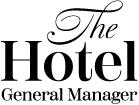10 Best Property Management Systems Shortlist
Here's my pick of the 10 best software from the 26 tools reviewed.
Get free help from our project management software advisors to find your match.
Managing a hotel is no small feat. You've got rooms to fill, guests to please, and a team to coordinate. The pressure is constant, and the stakes are high. This is where property management systems (PMS) come into play. They help you handle bookings, manage housekeeping, and keep tabs on revenue, all from one place.
In this article, I'll walk you through some of the best property management systems available today. These tools are designed to tackle the challenges you face daily. From improving guest experiences to boosting efficiency, I'll help you find the right fit for your hotel. Whether you're running a small inn or a large resort, there's something here for you.
Best Property Management System Summary
| Tool | Best For | Trial Info | Price | ||
|---|---|---|---|---|---|
| 1 | Best for managing reservations across multiple channels | Free demo available | Pricing upon request | Website | |
| 2 | Best for managing work orders | 30-day free trial | From $35/user/month (billed annually) | Website | |
| 3 | Best for property maintenance management | Free plan available | From $28/user/month | Website | |
| 4 | Best for commercial property management and tenant communication | 14-day free trial | From $50/user/month | Website | |
| 5 | Best for small hotels and bed and breakfast operations | Not available | Pricing upon request | Website | |
| 6 | Best for robust hospitality operations management | Not available | From $5/user/month, (billed annually). | Website | |
| 7 | Best for real estate and hospitality lease management | Not available | Pricing upon request | Website | |
| 8 | Best for flexible booking system and website integration | Not available | From $9/user/month. | Website | |
| 9 | Best for managing resort and vacation rental properties | Not available | From $50/user/month. | Website | |
| 10 | Best for comprehensive front-desk functions | Not available | From $80/user/month. | Website |
-

innQuest
Visit WebsiteThis is an aggregated rating for this tool including ratings from Crozdesk users and ratings from other sites.4.2 -

Little Hotelier
Visit WebsiteThis is an aggregated rating for this tool including ratings from Crozdesk users and ratings from other sites.4.5 -

Roomstay Hotel Booking Engine
Visit Website
Best Property Management System Reviews
roomMaster HMS by innQuest is an all-in-one hotel management system designed to simplify daily operations for hoteliers. Whether you're managing a small boutique hotel or a large property, roomMaster provides tools to help you keep everything under control, from front desk operations to guest interactions.
Why I Picked roomMaster HMS: Its central reservation system helps you manage reservations from multiple sources, including online bookings, walk-ins, and phone reservations, all in one place. You can easily track room availability and assign rooms quickly without having to juggle multiple platforms. The software also helps with housekeeping management, allowing your team to coordinate cleaning schedules, mark rooms as clean or dirty, and prioritize room readiness for check-ins.
Standout Features and Integrations:
Features include its payment processing, which allows you to accept secure payments directly through the platform. Another highlight is the guest communication tool, which lets you easily send automated messages to guests for things like booking confirmations and pre-arrival information. Additionally, its reporting dashboard gives you access to key performance metrics.
Integrations include AdriaScan, Amadeus, H&L, Sage, Triptease, Windcave, Airbnb, Booking.com, Expedia, QuickBooks, Alpharooms, Bookeasy, and Hotwire.
Pros and cons
Pros:
- Prevents overbooking through channel management
- Easy integration with OTAs and direct website booking
- Includes tools for revenue optimization and dynamic pricing
Cons:
- Limited customization for reporting templates
- The interface may feel outdated to some users
Click Maint CMMS is a maintenance management software designed to help organizations efficiently manage service requests, work orders, preventive maintenance, and equipment tracking.
Why I Picked Click Maint CMMS: I picked Click Maint CMMS because it helps teams stay on top of maintenance through detailed work order tracking and preventive maintenance scheduling. You can link work orders to assets or locations, set priorities, due dates, and use task checklists to standardize recurring jobs. The preventive maintenance feature lets you set up recurring tasks to catch issues before they become problems, which helps reduce downtime and repair costs. Whether you're managing a single property or multiple sites, these features support a more organized and proactive maintenance approach.
Standout Features and Integrations:
Features include asset tracking, which allows you to monitor and report on asset downtime, create asset hierarchies, and input key details like model and serial numbers. Inventory management enables you to track parts and materials, monitor stock levels, and associate parts with assets and work orders. Additionally, the mobile app provides real-time notifications for work orders and maintenance requests, enabling your team to manage tasks on the go and upload images to work orders and assets.
Integrations include various business systems, such as Enterprise Resource Planning (ERP) systems, Customer Relationship Management (CRM) systems, and Human Resources Information Systems (HRIS).
Pros and cons
Pros:
- Automated preventative maintenance scheduling
- Accommodates businesses of all sizes
- Mobile access enables technicians to manage tasks on the go
Cons:
- Could offer more advanced reporting
- Only for the maintenance aspect of property management
Limble CMMS is a modern, user-friendly Computerized Maintenance Management System (CMMS) and asset management platform designed to streamline maintenance operations and enhance asset tracking across various industries, including hospitality. It centralizes critical maintenance data, facilitates work order management, and automates preventive maintenance,
Why I Picked Limble: While focused solely on the maintenance aspect of property management, Limble offers robust features that make it stand out, like preventative maintenance. This feature automates maintenance schedules, ensuring that routine maintenance tasks are performed regularly to prevent equipment failures and extend the lifespan of assets. It also offers a work order management system, which allows property managers to assign tasks with detailed asset information, set due dates, and prioritize tasks.
Standout Features and Integrations:
Features include a customizable work request portal that enhances communication by automating the submission and tracking of maintenance requests. It also offers predictive maintenance that leverages IoT sensors to provide real-time maintenance alerts.
Integrations include ArcGIS, Slack, Google Calendar, Microsoft Outlook, Azure Active Directory, Google SSO, OKTA, QBO (QuickBooks Online), Oracle NetSuite, Monnit, MQTT, Samsara, and RedZone.
Pros and cons
Pros:
- Strong automation capabilities
- Good for preventative maintenance
- Robust work order management
Cons:
- Limitations to customizing the platform
- Could offer more integrations
Buildium
Best for commercial property management and tenant communication
Buildium is a powerful property management software designed to streamline operations for commercial property managers. With an emphasis on enhancing communication between tenants and property managers, Buildium is adept at ensuring smooth management processes, making it ideal for those seeking strong tenant communication channels and commercial property management.
Why I Picked Buildium: I selected Buildium for this list due to its commitment to simplifying commercial property management and enhancing tenant communication. What makes it distinct is its tenant portal, which effectively bridges the communication gap between tenants and managers. I'm of the opinion that Buildium excels in managing commercial properties and fostering strong tenant communication due to its user-friendly interface and well-structured features.
Standout Features and Integrations:
Features include its online payment processing, tenant and lease tracking, and comprehensive tenant portal.
Integrations include various third-party platforms such as HappyCo for inspections, Sure for insurance, and PayNearMe for cash payments, which can further streamline property management operations.
Pros and cons
Pros:
- Comprehensive integrations with third-party platforms
- Strong tenant portal for improved communication
- Robust features for commercial property management
Cons:
- The interface may take some time for new users to get used to
- Relatively higher starting price point
Best for small hotels and bed and breakfast operations
Little Hotelier is a property management system designed specifically for small hotels, inns, and bed and breakfast operations. Its main goal is to simplify operations and maximize the booking potential of smaller establishments.
Why I Picked Little Hotelier: I chose Little Hotelier for this list because of its specialized focus on smaller accommodations. In a market where many tools try to cater to all types of establishments, Little Hotelier stands out with its tailored features. Therefore, I deem it to be the best tool for small hotels and bed and breakfast operations.
Standout Features and Integrations:
Features include a front desk system, a reservation system, and an online booking system via mobile app and provides a comprehensive hotel management software system, ideal for small hotels and bed and breakfast operations. Its intuitive design helps small hotel owners manage their operations effectively.
Integrations include various distribution channels, enhancing the visibility of these establishments.
Pros and cons
Pros:
- Seamless integration with various distribution channels
- Easy-to-use interface
- Tailored specifically for small hotels and B&Bs
Cons:
- Annual billing might be a hurdle for some
- Limited functionality for larger operations
- Higher cost compared to some competitors
WebRezPro is a versatile hotel property management system tailored for the hospitality industry. It offers an all-in-one solution to manage operations, from reservations to daily reporting, for hotel businesses, inns, hostels, B&Bs, vacation rentals, and more.
Why I Picked WebRezPro: I chose WebRezPro due to its robust capabilities specifically tailored for the hospitality sector. Compared to others, it has a comprehensive suite of features that handle complex operations effortlessly. I believe it's best for hospitality operations management because it's designed to cater to unique industry demands like reservation management, front desk operations, housekeeping, and more.
Standout Features and Integrations:
Features include a comprehensive reservation system, real-time availability status, automatic confirmations, and dynamic reporting tools. Its guest relationship management features are also top-notch. WebRezPro also offers the ability to upgrade its features, providing enhanced functionalities to meet the unique needs of diverse hospitality businesses.
Integrations include more than 100 other systems, including online distribution channels, POS systems, electronic locks, payment gateways, and revenue management systems.
Pros and cons
Pros:
- Affordable pricing
- Wide range of integrations
- Comprehensive hospitality features
Cons:
- Billed annually, no monthly subscription option
- User interface could be more modern
- Requires time to learn all functionalities
Visual Lease is a property management system specializing in lease management for the real estate and hospitality industry. This cloud-based platform helps businesses effectively manage their lease operations and compliance.
Why I Picked Visual Lease: I selected Visual Lease due to its dedicated focus on lease management. Its ability to handle real estate and hospitality leases - from small businesses to multinational corporations - makes it stand out. Given its powerful lease administration capabilities and built-in compliance tools, it's my top pick for real estate and hospitality lease management.
Standout Features and Integrations:
Features include automated lease calculations, comprehensive reporting, and document management. With compliance being a top priority, it includes tools for FASB/IFRS and GASB standards.
Integrations include major accounting platforms, ERPs, and business intelligence systems, ensuring data consistency across tools.
Pros and cons
Pros:
- Seamless integrations with major accounting and ERP systems
- Comprehensive lease compliance tools
- Tailored for real estate and hospitality lease management
Cons:
- Limited functionality beyond lease management
- Might be more complex for small businesses
- Pricing information not readily available
Sirvoy is a property management system that focuses on a flexible booking system and the ability to integrate seamlessly with websites. This tool is designed to streamline online bookings and automate property management tasks, making it ideal for businesses seeking efficient booking operations and website integration.
Why I Picked Sirvoy: Among the various property management solutions, Sirvoy caught my attention because of its excellent balance between a flexible booking system and its capacity for website integration. This balance is a distinguishing factor that makes it stand out from the crowd. I believe Sirvoy is the best tool for businesses that prioritize efficient online booking and integration with their existing website.
Standout Features and Integrations:
Features include intuitive invoicing and kiosk features, automated emails, and detailed reporting. Its standout feature is the booking engine that can be effortlessly integrated into a website, offering real-time availability and bookings.
Integrations include WordPress, making it easy to sync your website with the property management system.
Pros and cons
Pros:
- Integrations with popular platforms like WordPress
- Automated emails and detailed reporting enhance operational efficiency
- Flexible booking system that integrates with websites
Cons:
- Customer support could be improved based on user reviews
- The user interface might require a learning curve for some users
- May not offer the level of financial management some businesses require
Resort Data is a comprehensive tool designed to streamline the management of resorts and vacation rental properties. It centralizes various property management tasks such as reservation management, online bookings, guest communication, and financials. Given its specialized features tailored for resort and vacation rental operations, Resort Data stands as an optimal choice for businesses in this niche.
Why I Picked Resort Data: In curating this list, Resort Data caught my attention due to its specialized focus on resorts and vacation rentals. Its industry-specific features, like streamlined online bookings and efficient guest communication, made it a compelling choice. I've determined that Resort Data is best suited for managing resort and vacation rental properties because it caters specifically to the needs of these businesses.
Standout Features and Integrations:
Features include advanced reservation management, integrated online bookings, automated guest communication, and comprehensive financial management.
Integrations include online travel agencies, helping businesses expand their reach and increase bookings.
Pros and cons
Pros:
- Comprehensive financial management tools
- Efficient integration with OTAs helps boost bookings
- Offers specialized features for resorts and vacation rental properties
Cons:
- May offer features that are unnecessary for non-resort properties
- Learning curve may be steep for non-tech savvy users
- Higher cost than some other property management tools
RoomKeyPMS is a full-service property management system, specializing in delivering top-notch front-desk solutions. It's designed to streamline operations and improve guest experiences for hotels, motels, resorts, inns, and vacation rentals.
Why I Picked RoomKeyPMS: RoomKeyPMS caught my attention with its impressive front-desk functionalities. The platform's ability to effectively manage front-desk tasks in a fast-paced environment sets it apart. Given its efficient check-in/check-out system, room assignment, and guest communication features, I firmly believe it's best for comprehensive front-desk functions.
Standout Features and Integrations:
Features include its integrated booking engine, group management capabilities, and real-time room status updates. Its robust guest profiling further enhances personalization and service quality. RoomKeyPMS offers different modules, allowing businesses to customize their system according to their needs.
Integrations include multiple distribution channels, POS systems, payment gateways, and revenue management tools.
Pros and cons
Pros:
- Wide range of integrations
- Strong guest profiling features
- Comprehensive front-desk functionality
Cons:
- Limited customization capabilities
- User interface could use modernization
- Price point is high for smaller operations
Other Property Management Systems
Below is a list of additional PMS systems that we shortlisted, but did not make it to the top 10. Definitely worth checking them out.
- SiteMinder
For seamless connectivity to global and regional markets
- Solonis
For data-driven property management
- MRI @Work
For integrating property management and financial capabilities
- ThinkReservations
For integrating reservations and business management
- Hostaway
Good for automation of tasks in short-term rental properties
- Cloudbeds
For group management and reservation efficiency
- AVUX
Good for scheduling property maintenance and repairs
- Hometime
Good for Airbnb property management and optimization
- Zego
Good for integrating payments, utilities, and resident engagement
- Showdigs
Good for scheduling property showings on-demand
- Total Management
Good for commercial property management and web-based access
- LetUs
Good for tenant acquisition and online rent payments
- Smoobu
Good for vacation rental property management
- Autohost
Good for guest screening and risk detection in short-term rentals
- Entrata
Good for large property portfolios and resident management
- ONR
Good for centralized management and lease tracking
Popular Hotel Software
Here are some other lists of popular hotel software for you to check out.
Property Management System Selection Criteria
When selecting the best property management systems to include in this list, I considered common buyer needs and pain points like integration with existing accounting software and user-friendly interfaces. I also used the following framework to keep my evaluation structured and fair:
Core Functionality (25% of total score)
- Manage reservations and bookings
- Track guest check-in and check-out
- Handle billing and invoicing
- Maintain housekeeping schedules
- Generate financial and operational reports
Additional Standout Features (25% of total score)
- Integration with CRM systems
- Advanced data analytics and reporting
- Mobile access for remote management
- Customizable dashboards and interfaces
- Built-in communication tools for staff
Usability (10% of total score)
- Intuitive interface design
- Responsive design for cross-device use
- Clear navigation and layout
- Customizable dashboards
- Drag-and-drop functionality
Onboarding (10% of total score)
- Availability of training videos and tutorials
- Pre-built templates for quick setup
- Interactive product tours
- Access to chatbots and help documentation
- Regular webinars and recorded sessions
Customer Support (10% of total score)
- 24/7 availability through various channels
- Responsive and knowledgeable staff
- Access to community forums
- Regular updates on features
- Transparent communication
Value For Money (10% of total score)
- Competitive pricing plans
- Transparent pricing structure
- Scalability for business growth
- Cost-effectiveness for various team sizes
- Inclusive of essential features
Customer Reviews (10% of total score)
Core Functionality (25% of total score)
- Manage reservations and bookings
- Track guest check-in and check-out
- Handle billing and invoicing
- Maintain housekeeping schedules
- Generate financial and operational reports
Additional Standout Features (25% of total score)
- Integration with CRM systems
- Advanced data analytics and reporting
- Mobile access for remote management
- Customizable dashboards and interfaces
- Built-in communication tools for staff
Usability (10% of total score)
- Intuitive interface design
- Responsive design for cross-device use
- Clear navigation and layout
- Customizable dashboards
- Drag-and-drop functionality
Onboarding (10% of total score)
- Availability of training videos and tutorials
- Pre-built templates for quick setup
- Interactive product tours
- Access to chatbots and help documentation
- Regular webinars and recorded sessions
Customer Support (10% of total score)
- 24/7 availability through various channels
- Responsive and knowledgeable staff
- Access to community forums
- Regular updates on features
- Transparent communication
Value For Money (10% of total score)
- Competitive pricing plans
- Transparent pricing structure
- Scalability for business growth
- Cost-effectiveness for various team sizes
- Inclusive of essential features
Customer Reviews (10% of total score)
- Feedback on reliability and performance
- Ease of use and learning curve
- Highlighted unique features
- Support and issue resolution quality
- User experiences with updates and scalability
How to Choose a Property Management System
It’s easy to get bogged down in long feature lists and complex pricing structures. To help you stay focused as you work through your unique software selection process, here’s a checklist of factors to keep in mind:
| Factor | What to Consider |
|---|---|
| Scalability | Ensure the system can grow with your portfolio. Whether you're managing a few properties or hundreds, the software should handle increasing data volume. |
| Integrations | Check if it integrates with accounting software, payment gateways, or other tools you use, so your team can work seamlessly across platforms. |
| Customizability | Look for options to tailor the system to your specific operational needs, from reporting formats to workflow adjustments. |
| Ease of Use | Choose a user-friendly interface that minimizes training time for your staff, helping them manage tasks efficiently without frustration. |
| Budget | Evaluate the total cost, including setup fees and ongoing charges, to ensure it fits within your financial constraints. |
| Security Safeguards | Verify that the system includes robust security measures like data encryption and user access controls to protect sensitive tenant information. |
Trends in Property Management Systems
In my research, I sourced countless product updates, press releases, and release logs from different property management systems vendors. Here are some of the emerging trends I’m keeping an eye on:
- Data-Driven Decision Making: Property management systems are increasingly incorporating data analytics tools to help managers make more informed decisions. These tools allow users to analyze market trends, tenant behaviors, and operational efficiencies. Companies like Hostify are leveraging this by integrating robust data analysis features to help property managers optimize their strategies.
- Mid-Term Rental Solutions: As remote work becomes a norm, there's a growing demand for mid-term rentals. Property management systems are adapting to this trend by offering features that cater to flexible lease terms and customized amenity packages. This shift allows property managers to tap into new markets and ensure consistent occupancy.
- Enhanced Guest Experiences: There's a strong focus on improving the guest experience through technology. Property management systems now offer features that allow for personalized services, such as tailored welcome packages or dedicated workspaces for business travelers. This trend is crucial in attracting and retaining high-value tenants.
- Advanced Automation: The move from manual to automated processes is reducing errors and increasing efficiency in property management. Systems are now equipped with advanced automation capabilities that handle everything from tenant communications to maintenance scheduling, freeing up time for property managers to focus on strategic tasks.
- Scalability and Growth Tools: As the property management market is expected to grow significantly, systems are evolving to support this expansion. Features that help analyze business growth opportunities and streamline operations are becoming more prevalent, enabling property managers to scale their businesses effectively.
If you are interested in property management trends, I'd recommend subscribing to some of the best property management newsletters online.
What Are Property Management Systems?
Property management systems are software solutions designed to assist in managing properties, such as hotels, resorts, and apartments. These tools are generally used by property managers, hoteliers, and real estate professionals to simplify operations and improve efficiency.
Features like reservation management, billing, and analytics help with coordinating daily tasks, optimizing occupancy rates, and understanding business performance. These tools provide users with the capability to efficiently manage their properties and improve guest satisfaction.
Property Management Systems Examples
Here are a few examples of popular property management systems you may come across as you search:
- CloudBeds: A cloud-based system ideal for hotels and vacation rentals, offering tools for bookings, guest management, and revenue tracking.
- DoorLoop: Designed for landlords and property managers, it simplifies lease tracking, tenant communication, and rent collection for residential and commercial properties.
- Little Hotelier: Perfect for small hotels and B&Bs, it provides all-in-one solutions for reservations, guest check-ins, and online booking management.
- Oracle Hospitality: A robust system for large hotels and chains, it integrates property management with advanced analytics and customer relationship tools.
- InnQuest Software: Tailored for independent hotels, it combines front desk operations, reservations, and guest engagement in a user-friendly platform.
- Buildium: Great for residential property managers, it handles tenant screening, rent payments, and maintenance requests in one place.
- Mews: A modern cloud-based system designed to streamline operations for hotels, hostels, and other accommodations with automation and analytics.
- Protel: A flexible PMS for hotels of all sizes, offering tools for reservations, housekeeping, and guest communication.
I've gone over my favorite PMSs and crafted detailed summaries and reviews for each one in the property management system software reviews above.
Types of Property Management Systems
When it comes to managing properties, different types of software cater to various needs. Here's a simple breakdown of the most common categories and types of PMSs:
PMS by Use Case
The type of property you own determins the PMS features you need. Here are some examples:
Residential property management software
This type of software is designed for landlords and property managers who oversee apartments, houses, or other residential units. It helps with tasks like collecting rent, tracking maintenance requests, and managing leases. It’s perfect for keeping everything organized in one place.
Commercial property management software
If you're managing office buildings, retail spaces, or industrial properties, this is the software for you. It helps track multiple tenants, manage complex lease agreements, and handle the unique demands of commercial properties, like tracking square footage or shared expenses.
PMS by Profession
Let’s take a closer look at how various professionals leverage a PMS:
PMS for Hotel Executives
For hotel executives, a PMS is an essential tool to manage daily operations like bookings, guest check-ins, and check-outs. It helps track room availability, coordinate with housekeeping, and manage guest preferences. These systems are also crucial for integrating with online booking platforms, making it easier to keep occupancy rates high and guests satisfied.
PMS for Property Investors
Property investors use PMS to track their portfolio performance, monitor income, and handle property expenses. It’s a great way to keep an eye on rent collection, vacancy rates, and maintenance costs. For those with multiple properties, a PMS can offer insights through reports and analytics, helping investors make informed decisions to maximize returns.
PMS for Realtors
Realtors and real estate professionals use software to manage properties, clients, and transactions efficiently. It includes features like property listings management, CRM, marketing tools, and analytics to streamline operations and improve client interactions. By automating tasks and centralizing data, it enhances productivity, organization, and the overall client experience.
PMS for Landlords
Landlords, whether managing one property or several, use PMS to simplify tasks like rent collection, lease tracking, and tenant communication. It helps ensure that rent is paid on time, maintenance requests are handled promptly, and leases are updated as needed. For landlords juggling multiple properties, PMS is a lifesaver for staying organized and reducing stress.
PMS By Software Types
There are also different types of PMS software. Let's take a look:
On-Premise Property Management Systems
On-premise systems are installed directly onto your computer or server. While they often don’t rely on the internet to work, they require more maintenance and may involve upfront costs for installation. They’re a solid choice for those who want to keep their data in-house.
Cloud-Based Property Management Systems
Cloud-based systems are online, meaning you can access them from anywhere with an internet connection. They’re user-friendly, regularly updated, and typically come with lower upfront costs since you pay a subscription fee. They’re great for busy property managers who need flexibility and mobility.
Features of Property Management Systems
When selecting property management systems, keep an eye out for the following key features:
- Tenant and lease tracking: This feature allows you to manage tenant information and lease agreements efficiently, ensuring all data is up-to-date and easily accessible.
- Maintenance management: Helps in scheduling and tracking maintenance tasks, ensuring timely completion and improving property upkeep.
- Accounting and financial management: Provides tools for handling financial transactions, such as rent collection, invoicing, and budgeting, crucial for maintaining financial health.
- Reporting and analytics: Offers comprehensive reports and data analysis to help make informed business decisions and track performance metrics.
- Online payment processing: Enables tenants to pay rent and other fees online, improving convenience and ensuring timely payments.
- Communication tools: Facilitates communication between property managers, tenants, and vendors through integrated messaging or email systems.
- Document management: Supports storing and organizing important documents like lease agreements and maintenance records in a centralized digital repository.
- Mobile access: Allows users to access the system from mobile devices, providing flexibility and convenience for on-the-go management.
- Security and access controls: Ensures sensitive information is protected with robust security measures and user access controls.
- Financial Management and Bookkeeping: Simplifies tracking income and expenses, ensuring accurate bookkeeping for tax reporting and financial transparency.
- Revenue and Spend Management: Optimize profitability by monitoring revenue streams, controlling expenses, and identifying opportunities to reduce costs or boost income.
- Utility and Energy Management: Monitor and manage utility usage, helping reduce waste and control costs while promoting sustainable property management practices.
- Marketing and Leasing Solutions: Assist in advertising vacancies, managing leads, and streamlining the lease application process to reduce downtime and attract quality tenants.
- Insurance and Risk Management: Track insurance policies, manage claims, and identify risks to ensure properties and investments are adequately protected.
- Tenant Screening and Background Checks (rental PMS): Enable thorough screening of potential tenants, including credit checks, background checks, and rental history verification, to select reliable occupants.
Benefits Of Property Management Systems
Implementing property management systems provides several benefits for your team and your business. Here are a few you can look forward to:
- Improved communication with CRM: Integrations with CRM platforms ensure that information is updated quickly, facilitating better communication and data accuracy.
- Efficient time and expense tracking: Users can easily track time spent on tasks and manage project expenses, making budget management straightforward.
- Effective resource management: These systems allow for the management of resources through features like time-off policies, work groups, and custom permissions.
- Accurate payroll and benefits administration: Integration with payroll providers simplifies payroll processing and benefits management, ensuring employees receive accurate pay and benefits.
- Enhanced employee performance management: Tools for performance assessments and training help in tracking and improving employee performance and development.
Costs and Pricing of Property Management Systems
Selecting property management systems requires an understanding of the various pricing models and plans available. Costs vary based on features, team size, add-ons, and more. The table below summarizes common plans, their average prices, and typical features included in property management systems solutions:
Plan Comparison Table for Property Management Systems
| Plan Type | Average Price | Common Features |
|---|---|---|
| Free Plan | $0 | Basic tenant and lease tracking, limited support, and minimal customizations. |
| Personal Plan | $10-$30/user/month | Tenant and lease tracking, basic maintenance management, and standard support. |
| Business Plan | $50-$100/user/month | Comprehensive tenant management, financial reporting, and integration options. |
| Enterprise Plan | Custom pricing | Advanced analytics, dedicated support, custom integrations, and scalability. |
Property Management Systems FAQs
Here are some answers to common questions about property management systems:
Is a property management system a CRM?
A property management system (PMS) isn’t inherently a Customer Relationship Management (CRM) system, but some features overlap. PMS can include CRM capabilities, such as handling maintenance requests or automating communication with tenants. However, if you need advanced CRM functionalities, like detailed sales tracking or marketing automation, you might need a dedicated CRM system or a PMS with robust CRM features.
Can property management systems handle multiple properties?
Yes, most modern property management systems are designed to handle multiple properties. They allow you to manage various aspects, such as tenant information, maintenance requests, and financial transactions, across different properties from a single platform. This capability can significantly simplify your workload if you manage a diverse portfolio.
How secure is the data in a property management system?
The security of data in a property management system (PMS) depends on the system’s security protocols, provider reliability, and how it is managed. Here’s a breakdown of factors influencing data security:
Key Security Features in PMS
- Data Encryption: Most modern systems use encryption to protect data during transmission (e.g., HTTPS) and at rest.
- Role-Based Access Controls: Systems allow different levels of access, ensuring sensitive information is only accessible to authorized personnel.
- Two-Factor Authentication (2FA): Adds an extra layer of security by requiring a second form of verification.
- Regular Security Updates: Reliable providers frequently update their software to address emerging threats and vulnerabilities.
- Backup and Disaster Recovery: Many systems offer automated backups and recovery options to ensure data is safe even in the event of hardware failures or cyberattacks.
- Compliance with Industry Standards: Systems often comply with data protection laws like GDPR, CCPA, or PCI DSS for payment processing.
Risks and Considerations
- Cloud-Based Systems: Data is stored on external servers, which makes provider security measures critical.
- On-Premise Systems: While data stays on-site, security depends on local infrastructure and IT management.
- Human Error: Weak passwords or phishing attacks can compromise security, regardless of system protocols.
Best Practices for Secure PMS Usage
- Use strong, unique passwords for access.
- Regularly update software and apply security patches.
- Train staff on cybersecurity awareness to avoid phishing and other social engineering attacks.
- Choose a reputable PMS provider with a proven track record in data security.
Data in a property management system can be very secure if the right system is chosen, the provider follows robust security practices, and users adopt safe management protocols. Always evaluate the security measures of a PMS before implementing it.
How does a property management system integrate with other software?
Integration capabilities vary across different property management systems. It’s crucial to check whether the PMS you’re considering can seamlessly connect with your existing accounting, CRM, and communication tools. Proper integration ensures smoother operations and eliminates the need for manual data entry, saving you time and reducing errors.
Other Property Management Software
Here are some other useful tools for property management and hotel operations.
What Next?
Don't forget to browse around the site for more great hotel management tips, templates, and tools. Plus, join The Hotel GM newsletter for expert tidbits sent right to your inbox!