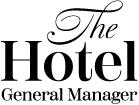12 Best Cvent Competitors
After meticulous evaluation, I've handpicked the 12 best Cvent competitors to address your event planning challenges. Dive in!
- Hubilo - Best for comprehensive event engagement metrics
- Zuddle - Best for creating interactive virtual meetings
- Webex Events - Best for seamless integration with productivity tools
- Hopin - Best for hosting dynamic, fully online events
- Goldcast - Best for powerful B2B event marketing
- Eventzilla - Best for easy ticketing and attendee management
- PheedLoop - Best for in-depth event planning and execution
- Whova - Best for fostering networking and attendee engagement
- Regfox - Best for customizable registration forms and landing pages
- Kaltura Webinars - Best for interactive live webinars and on-demand video
- Bizzaboo - Best for event personalization and insights
- vFairs - Best for delivering immersive virtual trade shows and job fairs
Understanding the unique challenges that event planning presents, I've scoured the digital landscape to bring you top-tier solutions. I know that you need reliable, efficient, and versatile tools to make your event a success, and that's exactly what these Cvent competitors provide.
Each tool listed here serves a particular need. They range from those offering comprehensive event engagement metrics to those specializing in interactive virtual meetings. The benefits are numerous - from seamless productivity tool integrations to easy event ticketing and attendee management, the list goes on.
These software solutions are aimed at solving your biggest event management headaches. Worried about fostering attendee engagement? There's a tool for that. Struggling with creating customizable registration forms? There's a tool for that too. From planning and execution to marketing and personalization, these Cvent competitors are designed to cater to your every need.
So dive in, explore these options, and find the best fit for your unique event planning challenges.
What is a Cvent Competitor?
An event competitor is a tool or platform used in the event management industry as an alternative to the market leader, in this case, Cvent. These software solutions offer comparable or even superior features, serving to enhance the experience of planning, organizing, and executing events. Users typically include event planners, marketers, businesses, and educational institutions, among others.
The software is used for a variety of purposes, from creating and managing registration forms and facilitating online and virtual events to promoting attendee engagement and providing analytical insights for event optimization. Using an event competitor aims to deliver seamless and successful events while addressing specific challenges that users might face in their event management journey.
Overviews of the 12 Best Cvent Competitors
1. Hubilo - Best for comprehensive event engagement metrics
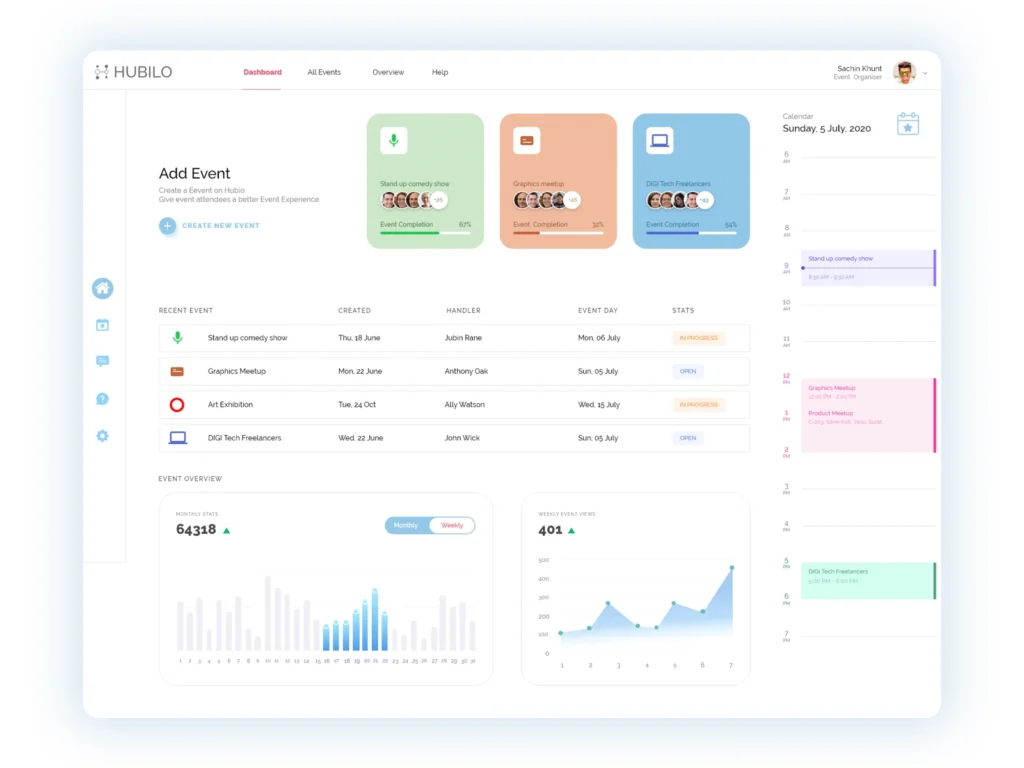
Hubilo is an all-in-one event management platform that specializes in creating engaging virtual and hybrid events. Its focus on delivering in-depth event engagement metrics makes it a standout choice for those who want to understand their audience's behavior and participation levels.
Why I Picked Hubilo:
I selected Hubilo for its robust and unique event engagement analytics. While comparing various platforms, Hubilo's focus on giving you insights into how your attendees interact during an event differentiated it. It's truly the best for comprehensive event engagement metrics as it allows you to capture, track, and analyze attendee behavior, helping you to fine-tune future events.
What do you get for free?
Hubilo offers a limited free trial for its virtual event platform. During this trial, you can explore some of its essential features, including registration setup, event branding, and basic networking features. However, advanced features like in-depth analytics are only available on their paid plans.
Standout features & integrations:
Hubilo offers powerful features like live streaming, 1:1 and group networking options, and an interactive virtual lobby. But, what truly sets it apart is its comprehensive event analytics, offering actionable insights into attendee behavior. In terms of integrations, it smoothly connects with CRM tools like Salesforce and marketing software like Mailchimp to facilitate better event marketing and management.
Pricing:
Pricing starts from $1000/event (billed per event). This plan includes all the fundamental features for creating and managing virtual events. For more advanced features and event analytics, they offer premium plans.
Pros:
- Comprehensive event engagement analytics
- Smooth integration with popular marketing and CRM tools
- Offers both virtual and hybrid event options
Cons:
- High starting price compared to other platforms
- Advanced features only available on higher-priced plans
- Free trial has limited functionality
2. Zuddle - Best for creating interactive virtual meetings

Zuddle is a virtual event platform that aims to recreate the dynamics of in-person meetings online. It prioritizes participant interaction, making it an excellent choice for hosting engaging virtual meetings and events.
Why I Picked Zuddle:
I picked Zuddle from a sea of competitors due to its unique focus on maximizing participant interaction during virtual meetings. Compared to other platforms, Zuddle stood out for its innovative features that aim to replicate the energy of in-person discussions.
It's best for creating interactive virtual meetings as it offers an intuitive interface and tools that foster a collaborative atmosphere, including breakout rooms, whiteboards, and live polling.
What do you get for free?
Zuddle provides a basic free plan that allows for unlimited meetings with up to 100 participants. This plan includes core features like screen sharing, video recording, and breakout rooms. For access to more advanced features like whiteboards and analytics, a premium plan is needed.
Standout features & integrations:
Key features of Zuddle include its real-time whiteboard, breakout rooms for small group discussions, live polling, and audience engagement metrics. It also supports integrations with widely used productivity tools such as Slack and Google Calendar, which facilitates easy scheduling and seamless communication.
Pricing:
Pricing starts from $10/user/month (billed annually). This plan provides access to all of Zuddle's features, including whiteboards, breakout rooms, and advanced meeting analytics.
Pros:
- Real-time whiteboard to foster collaboration
- Breakout rooms for more focused group discussions
- Integration with productivity tools
Cons:
- Advanced features not available in the free plan
- Monthly billing option not available
- No native mobile app
3. Webex Events - Best for seamless integration with productivity tools
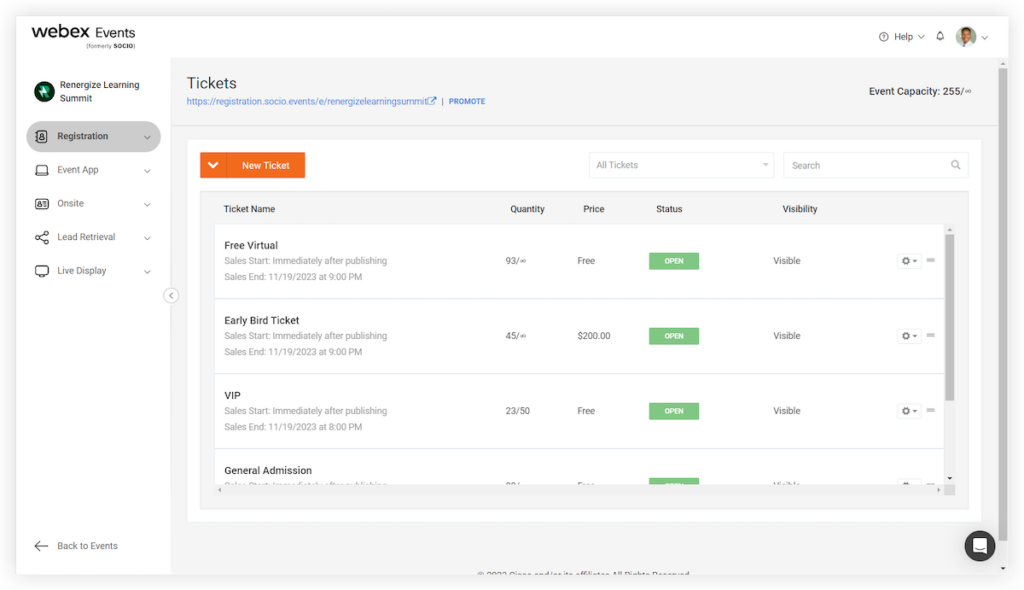
Webex Events is a feature-rich virtual event platform designed by Cisco to facilitate all sizes of virtual gatherings. Its strong suit lies in the integration capabilities with a plethora of productivity tools, making it an ideal choice for businesses that rely heavily on these software suites.
Why I Picked Webex Events:
Among a myriad of competitors, Webex Events caught my attention with its extensive list of integrations with productivity tools. This platform stands out as it smoothly connects with popular applications like Microsoft Office 365, Google Workspace, and Salesforce, which simplifies the event planning and management process.
I chose it as the best for seamless integration with productivity tools because it allows you to manage your events within the same booking system you already use daily, reducing the learning curve and enhancing productivity.
What do you get for free?
Webex Events offers a free trial that gives you access to its platform for a limited period. During this time, you can host virtual events with up to 100 participants, use the screen-sharing function, and avail yourself of basic meeting analytics. To access more advanced features and allow for larger events, a paid plan is required.
Standout features & integrations:
Webex Events boasts features like Q&A sessions, polling, and chat options for enhanced audience engagement. Its standout feature, however, is its seamless integration with widely used productivity tools like Google Workspace, Microsoft Office 365, and Salesforce, allowing for streamlined event planning and management.
Pricing:
Pricing starts from $14.95/user/month (billed annually). This includes access to all the platform’s functionalities, including its advanced integrations.
Pros:
- Seamless integration with popular productivity tools
- Reliable video and audio quality
- User-friendly interface
Cons:
- Higher cost compared to some competitors
- Advanced analytics available only on premium plans
- The free trial period is limited
4. Hopin - Best for hosting dynamic, fully online events

Hopin stands as an innovative platform designed to create engaging and interactive online events. It fuses elements of in-person gatherings with the convenience and accessibility of digital platforms, perfect for hosting dynamic, fully online events.
Why I Picked Hopin:
Hopin caught my eye due to its distinctive focus on mimicking the dynamics of live events in an online environment. The platform offers virtual venues that provide a broad array of interactive areas, making events feel more vibrant and participatory.
This led me to select it as the "Best for hosting dynamic, fully online events" The ability to facilitate networking opportunities, along with live presentations and exhibitions for exhibitors, sets Hopin apart from the crowd.
What do you get for free?
Hopin does not offer a free tier or trial. However, they provide a demo that you can request to get a feel for the platform and its features.
Standout features & integrations:
Key features of Hopin include stages, networking areas, expo booths, and breakout sessions that give your online events a feeling of physical conferences. Moreover, it integrates well with calendar tools, email marketing services, and CRM platforms, enhancing its capabilities to host and manage dynamic online events.
Pricing:
Hopin’s pricing starts from $99/event (minimum purchase of 5 events). Please note that this pricing varies based on the event's scale and the features required.
Pros:
- Provides a wide array of interactive areas
- Strong networking and engagement features
- Comprehensive event management capabilities
Cons:
- No free tier or trial available
- Initial setup can be complex for large-scale events
- Higher price point for small-scale events
5. Goldcast - Best for powerful B2B event marketing

Goldcast serves as a comprehensive tool designed to empower businesses to host engaging virtual and hybrid events. It places a unique emphasis on B2B marketing, assisting companies in converting events into pipelines, which is why I find it best for powerful B2B event marketing.
Why I Picked Goldcast:
I chose Goldcast for this list because of its holistic approach to B2B event marketing. It's not merely an event hosting platform; instead, it offers a blend of event planning, marketing, and sales pipeline management tools. This integration is what makes it stand out and why I consider it the "Best for powerful B2B event marketing". Goldcast's ability to seamlessly translate event interactions into valuable sales leads sets it apart.
What do you get for free?
Goldcast does not offer a free tier or free trial. However, they provide personalized demos upon request.
Standout features & integrations:
Goldcast offers a suite of features that facilitate smooth online event management, including attendee tracking, personalized event spaces, and lead scoring. On the integrations side, Goldcast syncs well with popular CRM tools like Salesforce, and marketing automation tools like HubSpot, making it a well-rounded tool for B2B event marketing.
Pricing:
Goldcast's pricing starts from $2000 per event. Note there might be additional costs for premium features and larger-scale events.
Pros:
- Provides comprehensive B2B event marketing tools
- Offers seamless CRM integrations
- Has an easy-to-use, intuitive interface
Cons:
- Lacks a free tier or trial
- Pricing can be high for smaller businesses
- Customizing event spaces may require a learning curve
6. Eventzilla - Best for easy ticketing and attendee management

Eventzilla is a robust platform focused on the facilitation of event management. It offers a range of features for event scheduling, ticketing, and attendee management. Its straightforward ticketing process and robust attendee management features make it ideal for easy ticketing and attendee management.
Why I Picked Eventzilla:
Selecting Eventzilla for this list came from recognizing its dedication to simplifying ticketing and attendee management. The platform's user-friendly design and comprehensive ticketing system separate it from other event management tools. Its ability to streamline the ticketing process and provide deep insights into attendee behavior makes it "Best for easy ticketing and attendee management."
What do you get for free?
Eventzilla offers a free plan for free events. This free plan includes features such as online registration, mobile check-in, and basic reporting. However, for paid events and access to more advanced features, one would need to opt for one of their paid plans.
Standout features & integrations:
Eventzilla provides an array of noteworthy features, such as an integrated event website, customizable ticketing options, event marketing tools, and on-demand reporting. As for integrations, Eventzilla is compatible with numerous useful platforms like Zoom for webinars and meetings, Stripe for payments, and Mailchimp for email marketing.
Pricing:
Pricing for Eventzilla starts from $1.25 per registration for their Pro plan, with a minimum charge of $19.95 per event. This is billed per event rather than per month or user.
Pros:
- User-friendly design that simplifies ticketing
- Provides a robust set of attendee management tools
- Offers a free plan for free events
Cons:
- No flat-rate pricing, charged per registration
- The free plan may lack advanced features for some users
- The learning curve for some advanced features
7. PheedLoop - Best for in-depth event planning and execution

PheedLoop is a comprehensive event management platform that offers tools for every stage of event planning and execution. Its wide array of features caters to everything from event registration to attendee interaction, making it a complete solution for those seeking an in-depth approach to event management.
Why I Picked PheedLoop:
I chose PheedLoop because of its thorough approach to event management. The platform excels in providing a broad spectrum of tools, not limiting itself to certain aspects of event management. This wide-ranging approach to event management makes PheedLoop "Best for in-depth event planning and execution."
What do you get for free?
PheedLoop does not offer a free plan or trial. They believe in demonstrating the full value of their software through a custom guided demo which allows potential users to understand all the platform’s capabilities.
Standout features & integrations:
PheedLoop offers impressive features like detailed event analytics, attendee management, live streaming, and integrated event apps. It also allows for important integrations such as Zoom and Vimeo for live streaming, Stripe for payment processing, and social media platforms for marketing and engagement.
Pricing:
Pricing for PheedLoop starts from $200 per month. Please note this is the lowest price for their "Meet" plan, and it is billed annually.
Pros:
- Offers a comprehensive set of tools for in-depth event management
- Allows for numerous integrations for seamless functionality
- Provides detailed event analytics for better insights
Cons:
- Does not offer a free plan or trial
- Pricing can be high for smaller events or organizations
- Learning curve for new users due to the wide range of features
8. Whova - Best for fostering networking and attendee engagement

Whova is an event management platform that centers on fostering networking and attendee engagement at events. It delivers features that help organizers create engaging event experiences, driving interaction between participants, and facilitating connections.
Why I Picked Whova:
I selected Whova due to its specific emphasis on enhancing attendee engagement and networking. Its unique features that facilitate attendee interaction set it apart from other tools, rendering it "Best for fostering networking and attendee engagement."
What do you get for free?
Whova does not have a free plan or trial period. They prefer to provide a comprehensive demo for prospective users to help them understand the platform's capabilities and assess its fit for their needs.
Standout features & integrations:
Whova offers numerous features geared toward attendee engagement, such as networking lounges, interactive agendas, and in-app messaging. It also includes tools for event marketing and management, like mobile event apps, lead retrieval, and live polling. Whova provides integrations with Zoom for webinars and live streams, Eventbrite for ticketing, and LinkedIn for networking.
Pricing:
Whova's pricing information is not publicly available. You'll need to get in touch with their sales team for a custom quote based on your specific needs and the size of your event.
Pros:
- Designed specifically for enhancing attendee engagement and networking
- Provides a comprehensive suite of event management tools
- Offers valuable integrations with popular platforms
Cons:
- Does not offer a free plan or trial
- Pricing information is not publicly available
- Some features may require a learning curve for first-time users
9. Regfox - Best for customizable registration forms and landing page

Regfox is an event registration platform that offers robust customization options for registration forms and landing pages. By facilitating these detailed customizations, the platform enables organizers to create unique attendee experiences and gather specific data that may be vital to their event's success.
Why I Picked Regfox:
I picked Regfox due to its superior customization capabilities. It stands out from many other platforms because it provides a high degree of control over registration form fields and landing page design. In my judgment, Regfox earns the title "Best for customizable registration forms and landing page".
What do you get for free?
Regfox does not provide a free tier or a free trial. However, you can schedule a free demo to understand the platform's capabilities.
Standout features & integrations:
Regfox offers a variety of features for event management. However, its customizable registration forms and landing pages are the standouts, with control over every detail down to the CSS. Integrations include popular payment processors like PayPal, Stripe, and Authorize.net, as well as Salesforce for CRM and Mailchimp for email marketing.
Pricing:
Regfox charges a flat rate of $0.99 per registration, with a minimum fee of $20 per month (billed annually). The price does not increase with more features or users, making it a cost-effective event management solution.
Pros:
- Provides high degree of customization for registration forms and landing pages
- Flat rate per registration makes it cost-effective for larger events
- Integrates with popular payment processors and CRM platforms
Cons:
- Does not offer a free tier or trial
- Minimum monthly fee applies even during non-event periods
- Customizing forms and pages to a high degree may require more technical skills
10. Kaltura Webinars - Best for interactive live webinars and on-demand video

Kaltura Webinars is a platform specifically designed for hosting interactive live webinars and on-demand video content. By offering a range of features that facilitate real-time engagement and seamless playback of pre-recorded content, Kaltura enhances both live and asynchronous audience participation.
Why I Picked Kaltura Webinars:
I chose Kaltura Webinars because of its focused capabilities for delivering interactive live sessions and on-demand videos. The tool distinguishes itself with features designed to encourage active audience participation during live webinars, as well as offering a robust on-demand video service. With this in mind, I hold the opinion that Kaltura is the best option for those seeking interactive live webinars and on-demand video functionality.
What do you get for free?
Kaltura does not offer a free tier. However, they do provide a demo on request, which can give prospective users an idea of the platform's capabilities and features.
Standout features & integrations:
Kaltura's interactive features, such as live polls, Q&A, and breakout rooms, set it apart when conducting live webinars. For on-demand video, it offers features like video editing, chaptering, and annotations. Kaltura integrates with a variety of tools, including CRM systems like Salesforce, marketing automation platforms such as Marketo, and Learning Management Systems like Canvas and Blackboard.
Pricing:
Kaltura operates on a quote-based pricing system, so exact costs are determined by individual client needs and use cases. Therefore, the exact pricing is available upon request from Kaltura.
Pros:
- Strong interactive features for live webinars
- Comprehensive on-demand video services
- Integration with a variety of CRM, marketing, and LMS tools
Cons:
- No free tier available
- Pricing is not transparent, requiring a quote
- Some features may have a steep learning curve for new users
11. Bizzabo - Best for event personalization and insights

Bizzabo is an event management software that excels in delivering personalized experiences and providing valuable insights. With a suite of features designed to customize the user experience and generate in-depth analytics, Bizzabo helps event organizers create unique events and understand their impact.
Why I Picked Bizzabo:
Bizzabo drew my attention due to its strong focus on customization and analytics. This tool differentiates itself with a commitment to creating personalized event experiences and equipping organizers with meaningful data insights. Therefore, I decided that Bizzabo is best suited for those looking for event personalization and insights.
What do you get for free?
Bizzabo doesn't provide a free tier or trial. Potential users can request a demo to get a feel for the platform's capabilities and functionalities.
Standout features & integrations:
Bizzabo provides robust personalization options for attendees and comprehensive analytics for event impact assessment. Its integration capabilities encompass a wide range of other tools, including CRM systems like Salesforce, email marketing platforms like MailChimp, and even social media platforms such as Facebook and LinkedIn.
Pricing:
The pricing for Bizzabo is not disclosed upfront and requires a custom quote. Hence, the pricing details can be obtained upon request.
Pros:
- Strong emphasis on event personalization
- In-depth analytics for assessing event impact
- Integrates with a wide variety of other platforms
Cons:
- No free tier or trial available
- Pricing is not transparent and requires a custom quote
- The platform may require some time to learn due to its broad feature set
12. vFairs - Best for delivering immersive virtual trade shows and job fairs

vFairs is a virtual event platform primarily tailored for executing immersive virtual trade shows and job fairs. It is engineered to mimic physical events' environments and interactions, providing a uniquely engaging and interactive experience.
Why I Picked vFairs:
In my selection process, vFairs stood out due to its specialization in creating dynamic, virtual replicas of physical trade shows and job fairs. This unique focus, combined with its rich feature set, led me to conclude that vFairs is the best platform for delivering immersive virtual trade shows and job fairs.
What do you get for free?
vFairs does not offer a free tier or a free trial. Interested individuals can request a demo to explore the features and functionalities of the platform.
Standout features & integrations:
vFairs offers 3D virtual environments, customizable virtual booths, and interactive tools like live chat and webinars. It also integrates well with popular tools such as Zoom, LinkedIn, and Salesforce, thereby expanding its functionality.
Pricing:
vFairs operates on a custom pricing model, so the cost details can only be obtained upon request.
Pros:
- Specialized in delivering immersive virtual trade shows and job fairs
- Offers a rich set of interactive features
- Allows integration with popular platforms like Zoom, LinkedIn, and Salesforce
Cons:
- Lacks a free tier or trial
- Pricing is not transparent and requires a custom quote
- Might be too specialized for those looking for a general-purpose virtual event platform
Other Cvent Competitors
Below is a list of additional Cvent Competitors that I shortlisted but did not make it to the top 12. Definitely worth checking them out.
- InEvent - Good for comprehensive event management and marketing automation
- Splash - Good for creating visually appealing event pages and email marketing
- Eventtia - Good for B2B networking events and trade show management
- Vimeo - Good for high-quality video broadcasting and live streaming
- SpotMe - Good for creating interactive and engaging virtual events
- Stova - Good for simplicity and ease of use in hosting virtual events
- Eventbrite - Good for public events and ticketing functionality
- GoToWebinar - Good for webinars and virtual learning sessions
- ON24 - Good for virtual conferences and exhibitions with high attendee engagement
- Certain - Good for data-driven event planning and execution
Selection Criteria
Choosing the right software is a critical step, and the criteria for selection can vary greatly based on the needs and requirements of each user. I've evaluated dozens of these tools, focusing on their core functionalities, key features, and usability, to bring you this list.
Core Functionality
Software for this category should enable users to:
- Easily create, manage, and monitor events
- Handle registration and ticketing
- Engage attendees before, during, and after the event
- Collect and analyze data for insights
Key Features
When it comes to features, these are the ones that really count:
- Customizable registration forms: Allows for gathering of specific information from attendees
- Real-time analytics: To monitor event success and attendee engagement
- Interactive tools: For polls, quizzes, or live chat to improve attendee engagement
- Mobile compatibility: A mobile app or a mobile-friendly interface is essential for on-the-go access
Usability
When it comes to usability, these are the aspects to consider:
- Intuitive interface: A straightforward dashboard and menus that are easy to navigate can significantly improve the user experience
- Robust customer support: This can include live chat, email support, a comprehensive knowledge base, or community forums for user-to-user interaction
- Easy onboarding: Walkthroughs or tutorials can be very beneficial for first-time users, as they provide guidance on how to use the platform
- Integration capabilities: The software should be able to integrate seamlessly with other tools or platforms that the user already uses.
People Also Ask (FAQs)
What are the benefits of using a Cvent competitor?
Utilizing a Cvent competitor can offer multiple advantages, such as:
- Customizability: Many of these tools offer high levels of customization, allowing you to tailor your event to your specific needs.
- Integration: These tools often come with integration capabilities, which can streamline your event management process by connecting with other platforms you're using.
- Advanced analytics: These competitors often provide robust analytics for insights into your event's performance and attendee behavior.
- Interactivity: Features like live polls, chats, and Q&A sessions can increase attendee engagement.
- Scalability: Whether you're hosting a small local event or a large international conference, these platforms can scale to meet your needs.
How much do these tools typically cost?
The cost of these event management platforms can vary greatly depending on their features, the size of your event, and the level of customer support offered. Many start from around $100 per event and can go up to thousands of dollars for larger events or more comprehensive packages. Some also offer per-user per-month pricing models.
What are the typical pricing models for these tools?
The pricing models for these tools can be quite diverse. Some charge a flat fee per event, while others use a subscription-based model that charges per user per month. Many also offer tiered pricing, where you get access to more features as you go up in price.
Which are the cheapest and most expensive software?
The least expensive options often start from around $100 per event, like Bizzabo. On the other end, platforms like vFairs, known for their comprehensive features and scalability, can go into the thousands.
Are there any free tool options?
Yes, some platforms like Eventbrite offer a free tier for small or simple events. However, these free options typically come with limited features and capabilities. For more comprehensive features or larger events, a paid plan would be necessary.
Other Event Management Reviews
- Mastering Event Planning: 37 Best Event Management Software to Boost Your Success
- 22 Best Event Management CRMs Revealed
Summary
In this article, we've explored a curated list of the top alternatives to Cvent, each offering unique value propositions and specific advantages to cater to diverse use cases. From in-depth virtual event capabilities to robust registration processes, these tools bring a variety of strengths to the table.
Key Takeaways:
- Understanding Your Needs - The best alternative to Cvent depends largely on the specific requirements of your events. Whether it's in-person events, hybrid, or fully virtual events, the type of event you're hosting plays a significant role in determining the most suitable tool.
- Consider User-Friendliness - While robust functionalities are important, the user interface and ease of use are also paramount. The tools listed offer varied levels of user-friendliness, so it's important to evaluate how the interface works for you and your team.
- Pricing and Features - Always balance the cost against the provided features. More expensive tools often come with a wider range of features, but it's crucial to determine if you will be utilizing these features before making a decision. It's also worth noting that some tools offer free trial versions, allowing you to test the functionality before investing.
What Do You Think?
As exhaustive as this list may be, the evolving world of event management software means there could be new or lesser-known tools that deserve mention. If you know of any Cvent alternatives that should have made it to my list, I welcome your suggestions.
We're always on the lookout for innovative solutions that could make the lives of event planners easier. Your feedback can help us and our readers discover more excellent tools in this space.