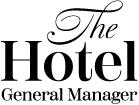10 Best Hotel Labor Management Software Shortlist
Here's my pick of the 10 best software from the 20 tools reviewed.
Get free help from our project management software advisors to find your match.
Stepping into your shoes, I recognize the challenges you face managing your hotel labor—balancing schedules, minimizing costs, and boosting productivity. This list offers a lifeline to those navigating the dynamic terrain of the hospitality industry. Each software option here streamlines tasks, optimizes your workforce, and, most importantly, saves precious time.
These tools empower your management processes, driving efficiency by automating mundane tasks. They ensure labor laws compliance, predict and control labor costs, and provide real-time insights into workforce productivity.
With these solutions, you can bid farewell to schedule conflicts, inefficiencies, “buddy punching” with biometric clocking, and unnecessary labor shortage and expenses. They cater specifically to pain points like schedule management, overtime costs, and employee engagement, arming you with the means to overcome them. So, dive into this selection, explore these options, and let's take a step closer to achieving operational excellence in your hotel.
What Is A Hotel Labor Management Software?
Hotel labor management software is a technological innovation embraced by hotel owners, managers, HR professionals, and hotel management companies across the globe. This software serves as an essential tool for streamlining, automating, and optimizing various labor-related tasks within a hotel setting.
It's leveraged to manage employee scheduling, monitor time and attendance, predict and control labor costs, ensure compliance with labor laws, and enhance overall workforce productivity. This powerful solution allows hotel businesses to focus on delivering superior guest experiences by reducing administrative burdens, promoting operational efficiency, and improving the bottom line.
Best Hotel Labor Management Software Summary
| Tools | Price | |
|---|---|---|
| Deel | Flat rate user pricing, with a free version for businesses with up to 200 people | Website |
| Connecteam | From $29/month (for up to 30 users, billed annually) + $0.5/user/month for each additional user | Website |
| TimeForge | Free for up to 25 users | Website |
| Softworks | Pricing upon request | Website |
| Quinyx | From $10/user/month | Website |
| Workerly | From $6/user/month | Website |
| M3 | From $20/user/month | Website |
| Access | Access's pricing information is not publicly available. To obtain a quote, businesses need to contact the company directly. | Website |
| Actabl | From $10/user/month | Website |
| NextCrew | From $15/user/month | Website |

Compare Software Specs Side by Side
Use our comparison chart to review and evaluate software specs side-by-side.
Compare SoftwareBest Hotel Labor Management Software Reviews
Deel is a global HR platform that facilitates the management of hiring, payroll, and compliance for businesses in over 150 countries. It allows companies to hire employees and contractors, automate payroll, and ensure adherence to local laws, reducing the risk of errors and fines.
Why I Picked Deel: Deel offers automated payroll processing, which is particularly beneficial for hotels that manage a diverse and international workforce, as it supports multiple payment methods, including direct deposits, payroll cards, and digital wallets, accommodating various employee preferences globally. It also offers a comprehensive compliance management system that helps mitigate legal risks related to employment status and labor laws.
What do you get for free?
Deel offers a free version of the platform for up to 200 people.
Standout features & integrations:
Other standout features include in-house visa and immigration support, benefits administration, time-off tracking, AI-driven career progression frameworks, and multi-language support. Deel integrates with QuickBooks, Xero, Gusto, Rippling, BambooHR, Workday, ADP, SAP SuccessFactors, NetSuite, and Slack.
Pros and cons
Pros:
- Automated payroll processing
- In-house visa support
- Integrates with Deel Engage
Cons:
- Learning curve for new users
- Could have more customization options
Connecteam is a workforce management platform tailored for deskless teams, providing tools for time tracking, project management, employee scheduling, and task assignments. This solution supports operations, communication, and task management, which boosts productivity and team engagement through efficient workflows and real-time updates.
Why I Picked Connecteam: Connecteam is widely recognized as an effective hotel labor management software, praised for its advanced features and user-friendly interface. It offers a suite of functionalities tailored to enhance operational efficiency in the hospitality industry, such as time tracking, shift scheduling, automated timesheets, and mobile training capabilities. This allows hotel managers to efficiently create and manage staff schedules based on qualifications and availability, ensuring optimal coverage and reducing the likelihood of absenteeism.
What do you get for free?
Connecteam offers a Small Business Plan for free, with full access to all hubs and features.
Standout features & integrations:
Connecteam offers other features like real-time reporting, task management, surveys, forms and checklists, document management, and internal communications. It integrates with Gusto, QuickBooks, Xero, Paychex, Zapier, Google Calendar, and NextBee.
Pros and cons
Pros:
- Mobile accessibility
- Responsive customer support
- Customizable templates
Cons:
- Steep learning curve
- Limited advanced features
TimeForge is a robust labor management system designed to control labor costs, a critical issue in high-turnover industries. It focuses on efficient scheduling, attendance tracking, and labor budgeting, all of which are fundamental in industries with high employee turnover, such as retail and hospitality.
Why I Picked TimeForge: When selecting tools for this list, TimeForge stood out due to its strong emphasis on labor cost control. I found it especially relevant for businesses dealing with high staff turnover, a situation that often results in significant labor cost issues. TimeForge's commitment to helping manage these issues is why I think it is the best tool for labor cost control in high-turnover industries.
What do you get for free?
TimeForge does not offer a free plan or tier. However, they do offer a free trial for potential customers to experience firsthand the tool's capabilities in managing labor costs effectively.
Standout features & integrations:
TimeForge's standout features include automated scheduling, attendance tracking, and an exceptional labor budgeting tool that aids in reducing unnecessary labor costs. As for integrations, it syncs well with several payroll providers and POS systems, enhancing its overall utility for businesses.
Pros and cons
Pros:
- Integrates with various payroll and POS systems
- Excellent labor budgeting tool
- Specializes in labor cost control
Cons:
- Can be complex for new users to learn
- Advanced features may require additional costs
- No free tier available
Best for boosting productivity with flexible work arrangements
Softworks is a workforce management solution that's tailored to increase productivity by offering flexible work arrangements. It provides features that enable employees to easily manage their work schedules, which aligns with its objective of boosting productivity through flexible work arrangements.
Why I Picked Softworks: In my selection process, I identified Softworks as a tool that truly stands out for its focus on flexibility. It's not just about managing the workforce but enabling a level of flexibility that empowers employees and ultimately increases productivity. I regard Softworks as best for this category because of its comprehensive feature set that is designed with flexible work arrangements in mind.
What do you get for free?
Softworks does not provide a free version of its software. However, they do offer a free demo, allowing potential users to experience firsthand the software's functionalities and benefits.
Standout features & integrations:
Softworks provides a range of features, including time and attendance tracking, absence management, and scheduling which are particularly valuable for flexible work arrangements. It integrates well with various HR and payroll systems, thus providing a more seamless experience in workforce management.
Pros and cons
Pros:
- Detailed tracking for time and attendance
- Integrates with various HR and payroll systems
- Comprehensive features supporting flexible work arrangements
Cons:
- Only offers annual billing
- Pricing could be a bit steep for smaller businesses
- Does not offer a free tier
Quinyx is an adaptable labor management software designed with a mobile-first approach, simplifying access for hoteliers and staff alike. Its modern, easy-to-use mobile interface caters to on-the-go hotel professionals, making it the best tool for those who prefer mobile accessibility.
Why I Picked Quinyx: In assessing the myriad of options, Quinyx emerged as a compelling choice for its mobile-first approach to labor management. Its standout difference is its exceptional mobile interface that offers seamless accessibility on the go. Given the dynamic and fast-paced nature of the hotel industry, having a mobile-friendly platform is paramount - which is why Quinyx is best for mobile-first labor management.
What do you get for free?
Quinyx does not offer a free tier. However, they provide a detailed demo that potential users can request to explore the tool's capabilities, features, and mobile interface before making a commitment.
Standout features & integrations:
Quinyx provides robust scheduling, real-time reporting, and employee communication features. In terms of integrations, it connects seamlessly with payroll, HR systems, and POS systems, making it a holistic tool for effective labor management.
Pros and cons
Pros:
- Effective communication features
- Robust integrations with other systems
- Mobile-first approach for on-the-go management
Cons:
- The starting price could be high for smaller operations
- Annual billing may limit flexibility
- No free tier available
Workerly is a dedicated scheduling software that specializes in facilitating quick and efficient scheduling for temporary staff. It streamlines the process of managing shift patterns, absences, and overtime for temp workers, making it a go-to tool for organizations frequently hiring temporary team members.
Why I Picked Workerly: I chose Workerly for its emphasis on simplifying temporary staffing schedules. Many solutions offer scheduling functionalities, but few focus on the unique dynamics of temporary staffing as Workerly does. This differentiation positions Workerly as an ideal choice for businesses looking for an efficient solution to manage temp staff schedules.
What do you get for free?
Workerly doesn't offer a free tier, but it does provide a free demo for interested businesses to experience its functionality and understand how it can benefit their operations.
Standout features & integrations:
Key features of Workerly include its detailed scheduling functionalities, such as shift swapping, overtime management, employee hours, and automated scheduling. It also offers comprehensive reporting tools for better workforce insight. For integrations, it syncs seamlessly with payroll and HR systems, enhancing its utility within a company's existing software ecosystem.
Pros and cons
Pros:
- Integrates with payroll and HR systems
- Comprehensive scheduling and reporting tools
- Focused on temp staff scheduling
Cons:
- Learning curve for some features
- Pricing can be high for smaller organizations
- No free tier available
M3 is a powerful tool that uniquely combines financial and labor management to offer a comprehensive solution for hotel operations. It stands out for its ability to handle both financial accounting tasks and workforce management in a single platform, perfectly designed for the intricacies of the hospitality industry.
Why I Picked M3: I picked M3 due to its distinctive blend of financial and labor management features. Comparing it to other tools, M3 provides a level of comprehensive management that is rare to find. I believe it is the best for financial and labor management, as it integrates these two essential aspects of hotel operations in one user-friendly interface.
What do you get for free?
M3 does not offer a free version of its software. However, they do provide a demo upon request, allowing you to understand their platform and how it can benefit your business before investing.
Standout features & integrations:
M3 stands out with its robust accounting features that integrate seamlessly with labor management. From cloud-based reporting system for detailed financial reports to easy scheduling, M3 covers it all. It also integrates with hotel effectiveness and many hotel property management systems (PMS), enhancing its functionality in the hotel environment.
Pros and cons
Pros:
- Robust accounting features
- Integration with various property management systems
- Comprehensive financial and labor management
Cons:
- Only annual billing available
- Higher starting price compared to other options
- No free tier available
Access is a comprehensive HR solution designed to streamline various human resources functions, including workforce management, payroll, and recruitment. Given its wide-ranging features tailored specifically for the hospitality sector, Access offers a one-stop solution for businesses looking to optimize their HR processes.
Why I Picked Access: I picked Access because it provides a broad suite of HR tools under one roof, making it a practical choice for businesses in the hospitality sector seeking to manage multiple HR aspects efficiently. In comparison to other HR tools, Access stands out with its industry-specific focus, hence why I deemed it the best for providing holistic HR solutions in the hospitality sector.
What do you get for free?
Access doesn't provide a free tier of their services. However, they do offer a free demo for potential clients to explore the platform and understand its capabilities.
Standout features & integrations:
Access offers extensive features, including workforce management, payroll processing, and recruitment. In addition, Access provides integrations with leading software platforms, including finance, operations, and POS systems, to allow for a unified business management solution.
Pros and cons
Pros:
- Integrates with various business software platforms
- Industry-specific focus
- Comprehensive HR management features
Cons:
- The platform might be too complex for small businesses with simpler HR needs
- No free tier available
- Pricing is not transparent
Actabl offers a labor management software specifically designed to address the challenges of managing a hotel's workforce. It focuses on delivering an intuitive scheduling system and real-time labor optimization metric, enhancing both productivity and efficiency.
Why I Picked Actabl: In my selection process, Actabl stood out for its user-friendly interface and its commitment to labor optimization in real time. I chose it because it simplifies the complex task of scheduling, reducing errors, and ensuring smoother operations. Its real-time labor optimization makes it an excellent tool for managing a diverse and dynamic workforce, making it the best for those in need of an efficient, easy-to-navigate scheduling system.
What do you get for free?
While Actabl doesn't offer a free plan, they do provide a comprehensive demo upon request. This allows potential users to explore the platform's features and get a sense of its capabilities before deciding to invest.
Standout features & integrations:
Actabl shines with its predictive analytics, which can foresee labor needs based on historical data. Its compliance tracking also ensures you stay within labor laws and regulations. In terms of integrations, Actabl works well with major hotel management systems like PerfectLabor, whitepapers, payroll services, and HR solutions, making it a versatile choice for diverse operational needs.
Pros and cons
Pros:
- Wide range of integrations
- Compliance tracking feature
- Robust predictive analytics
Cons:
- Pricing may be high for smaller operations
- Requires a minimum of 10 seats
- No free plan available
NextCrew is a robust software designed to enhance staffing efficiency within the hospitality industry. With its smart features, it handles scheduling, time tracking, and labor management with ease, making it a top choice for streamlining the staffing process.
Why I Picked NextCrew: I chose NextCrew for its focus on the unique needs of hospitality staffing. Among the tools I evaluated, NextCrew stood out for its comprehensive approach to labor management, especially in the area of staffing. I consider it the best for streamlining the staffing process due to its specific functionalities that target common staffing challenges in the industry.
What do you get for free?
NextCrew doesn't offer a free tier, but they do have a demo you can request to get a feel for their software and its capabilities before making any financial commitment.
Standout features & integrations:
NextCrew shines with its on-demand staffing feature and business intelligence reporting capabilities, enabling managers to respond to fluctuating labor demands and access powerful dashboards and reports in real-time. It also has strong integrations with popular HR systems, payroll, and POS systems, offering a seamless end-to-end workforce management experience.
Pros and cons
Pros:
- Strong integrations for a holistic management experience
- On-demand staffing feature for flexible labor management
- Specialized focus on hospitality staffing
Cons:
- Higher starting price compared to other options
- Only annual billing available
- No free tier available
Other Hotel Labor Management Software
Below is a list of additional hotel labor management software that we shortlisted but did not make it to the top 10. Definitely worth checking them out.
- Fourth
Best for smart workforce planning and predictive scheduling
- Workforce
Best for seamless integration with hotel operation systems
- Inn-Flow
Good for multifaceted operations management in hospitality
- Synerion
Best for hospitality-focused time and attendance tracking
- Buddy Punch
Best for drag-and-drop scheduling
- Paylocity
Good for integrated payroll and HR management
- Workday
Good for comprehensive management of finance, HR, and planning
- Deputy
Good for ease of use and seamless employee scheduling
- Bizimply
Good for simplicity in hotel employee scheduling
- Roubler
Good for end-to-end workforce management
Selection Criteria For Hotel Labor Management Software
Having spent considerable time evaluating various hotel labor management tools, I have narrowed down my choices based on a set of specific criteria that I believe are crucial for this type of software. With the hospitality sector's unique demands, these tools need to balance simplicity for users with comprehensive functionality.
Core Functionality
A hotel labor management tool should enable:
- Efficient scheduling of staff across various roles and shifts
- Quick and accurate payroll processing
- Effective tracking of employee performance and productivity
- Compliance with labor laws and regulations
- Seamless communication between management and staff
Key Features
The essential features to consider include:
- Flexible scheduling: Allows managers to build and modify schedules easily, considering factors such as employee availability, shift patterns, and business demand
- Payroll integration: Seamlessly integrates with payroll systems to ensure accuracy and compliance
- Reporting and analytics: Provides insightful data on labor costs, employee performance, and schedule efficiency
- Mobile functionality: Enables managers and staff to access schedules, swap shifts, and communicate from anywhere
Usability
Usability factors specific to hotel labor management tools include:
- Intuitive design: The software should have a clear, uncluttered interface that's easy to navigate. In a fast-paced hospitality environment, managers don't have time to hunt for hidden features or controls
- Quick onboarding: Given the high turnover rate in the hospitality sector, the tool should allow new users to get up to speed quickly
- Role-based access: The tool should provide different access levels based on user roles, ensuring staff only see relevant information
- Reliable customer support: Timely and effective customer support is crucial for resolving any issues quickly and minimizing disruption to hotel operations.
Most Common Questions Regarding Hotel Labor Management Software
What are the benefits of using hotel labor management software?
Hotel labor management software brings several benefits to the hospitality sector. These include:
- Improved scheduling efficiency: These tools allow managers to quickly create, adjust, and communicate schedules, reducing manual effort and minimizing scheduling errors.
- Labor cost control: By providing insight into labor costs and trends, these tools can help managers optimize staffing to reduce costs while maintaining service levels.
- Increased productivity: Through features such as task tracking and performance reporting, managers can better monitor and improve staff productivity.
- Enhanced compliance: These tools often include features to help hotels comply with labor laws, such as automatic tracking of overtime and rest periods.
- Better employee experience: By enabling easy access to schedules, shift swaps, and communication with managers, these tools can improve the employee experience and potentially reduce turnover.
How much do hotel labor management tools typically cost?
The pricing of hotel labor management tools varies widely based on the size of the hotel, the number of users, the features included, and other factors. Pricing models often include a base fee for the platform plus a per-user, per-month fee.
What is the typical range of pricing for these tools?
The pricing for these tools typically starts at around $5 per user per month for basic packages and can go up to $30 or more per user per month for more comprehensive solutions.
Which are the cheapest and most expensive software?
While prices vary widely, Deputy and TimeForge are on the more affordable end of the spectrum, with plans starting at around $2 and $1 per user per month, respectively. On the higher end, tools like Workday do not publicly disclose their pricing but are known to be more expensive due to their comprehensive suite of features.
Are there any free options for hotel labor management software?
Some tools, like Deputy, offer a free trial period, but fully free hotel labor management software is rare. These tools involve significant development and maintenance and typically require a financial investment. However, many offer tiered pricing plans to fit different budget levels and needs.
Summary
In conclusion, choosing the right hotel labor management software can significantly streamline operations in the hospitality sector. The selection process requires a careful evaluation of each tool's core functionality, key features, and usability aspects to ensure it aligns with your specific needs.
Key Takeaways:
- Identify your needs: Understanding your specific needs for labor management is the first step in the selection process. Consider factors such as the size of your hotel, the complexity of scheduling needs, labor laws in your area, and your budget.
- Look for crucial features: Prioritize tools that offer robust scheduling capabilities, labor cost control, productivity tracking, compliance features, and user-friendly interfaces. If integrations with other systems are important for your operations, ensure the tool supports them.
- Consider usability and support: A tool with a steep learning curve might hinder, rather than help, your operations. Choose software with an intuitive interface, easy onboarding, and reliable customer support to ensure smooth adoption and use.
What Do You Think?
We've covered several effective hotel labor management software in this article, but we also acknowledge that the tech world is fast-paced and new tools are constantly emerging. If there's a tool that you think should be on this list, please don't hesitate to let us know. Your suggestions and experiences can greatly assist others in their search for the best software.